All list views can be customized by the user. All available columns within the tables can be moved, shown or hidden as desired. The changes made are saved by the application for each user and are therefore also active after a re-login of the user.
Move columns
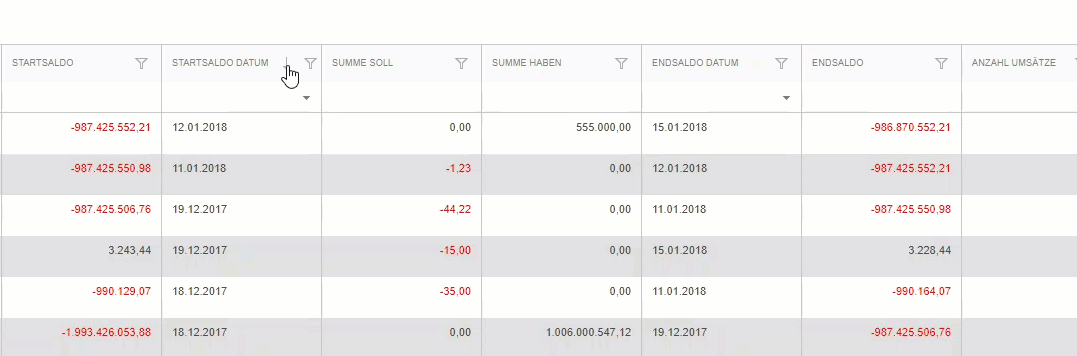
Show and hide columns
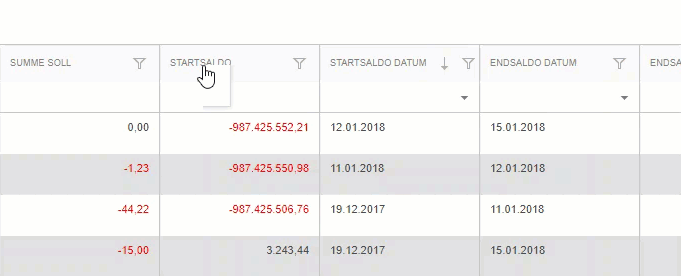
Restore view
By clicking on the " Restore View" button ![]() in the menu, the default setting of the current list view can be restored at any time.
in the menu, the default setting of the current list view can be restored at any time.
