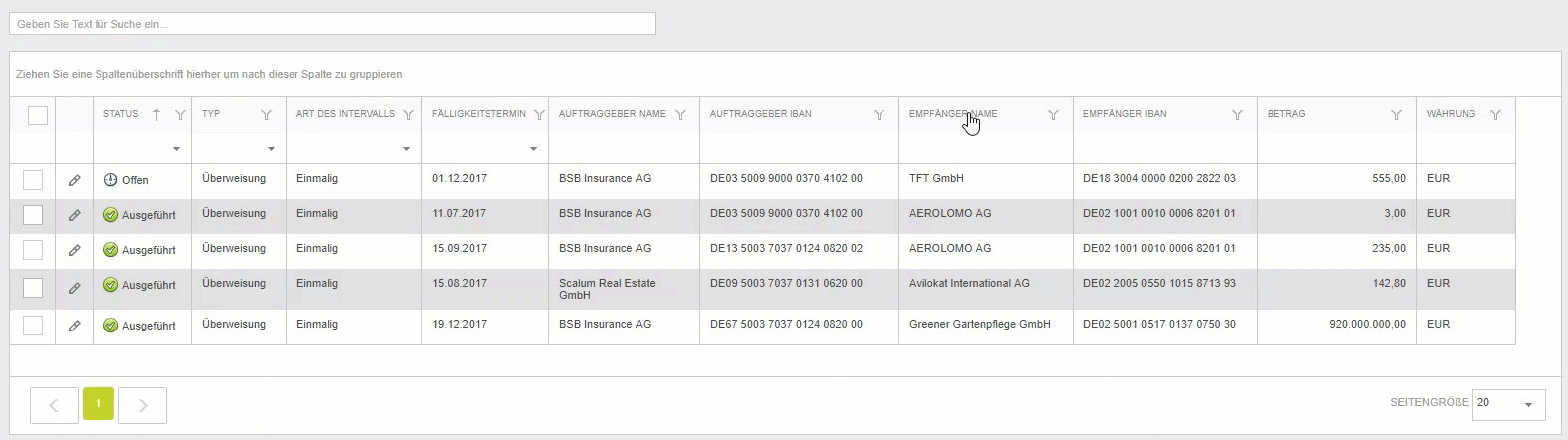Within a list view, single or multiple columns can be individually filtered, sorted and grouped.
Filter
In the example shown below, it filters for executed payments that were transferred from a specific ordering party.

Sort
Each column can be sorted in descending or ascending order by clicking on the table header. The current sorting is visualized by a small arrow.
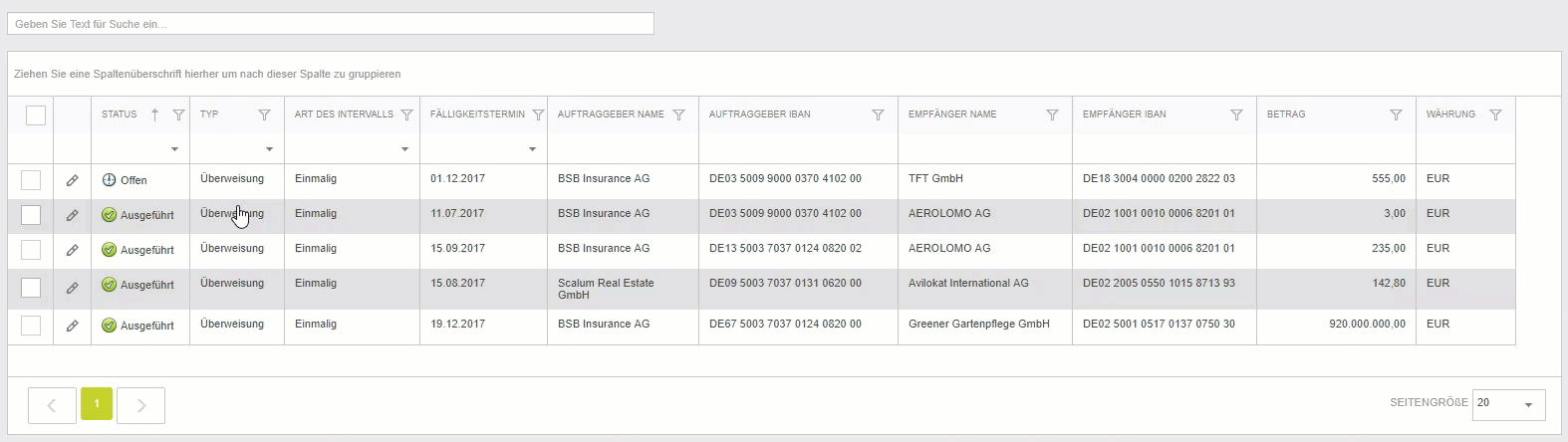
Group
To group, the desired table cell is dropped from the table header into the designated area. It is also possible to group by several columns.