It is possible to use ennoxx.banking to forward data retrieved from banks (usually account information) via SFTP and store it in specific destination paths on an SFTP server.
Conversely, payment transaction files stored on the SFTP server (from the financial accounting or ERP system) can be transferred via SFTP to ennoxx.banking and made available there as EBICS send jobs for signing and sending to the banks.
Configuration
Under the channels, an SFTP channel is available for the system under the menu item "ALL CHANNELS" via the button "NEW - COMMUNICATION - FILE SYSTEMS - SFTP CHANNEL".
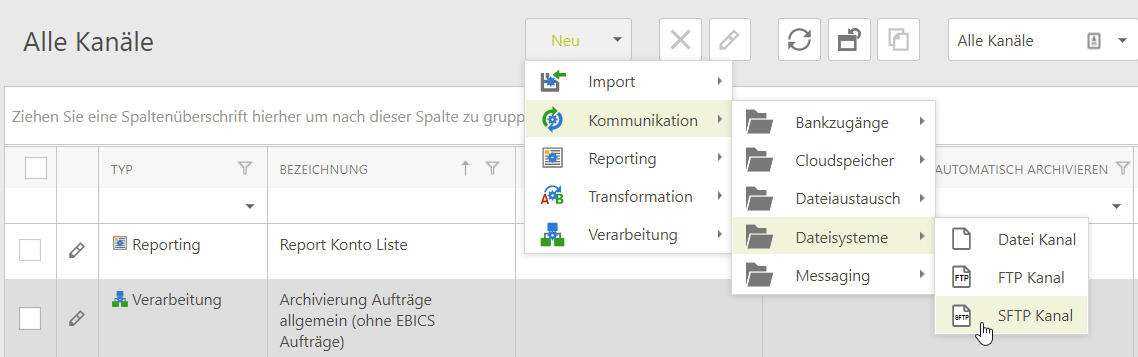
In the SFTP settings, a distinction can be made between the SFTP authentication method user name and password and user name and key file. For user name and password, the user name and password of the SFTP user must be specified.
With the SFTP authentication method User name and key file, the user name of the SFTP user and the Private key file with the password of the key, not the password of the user, must also be specified. The Private Key and Password combination is checked directly during storage.
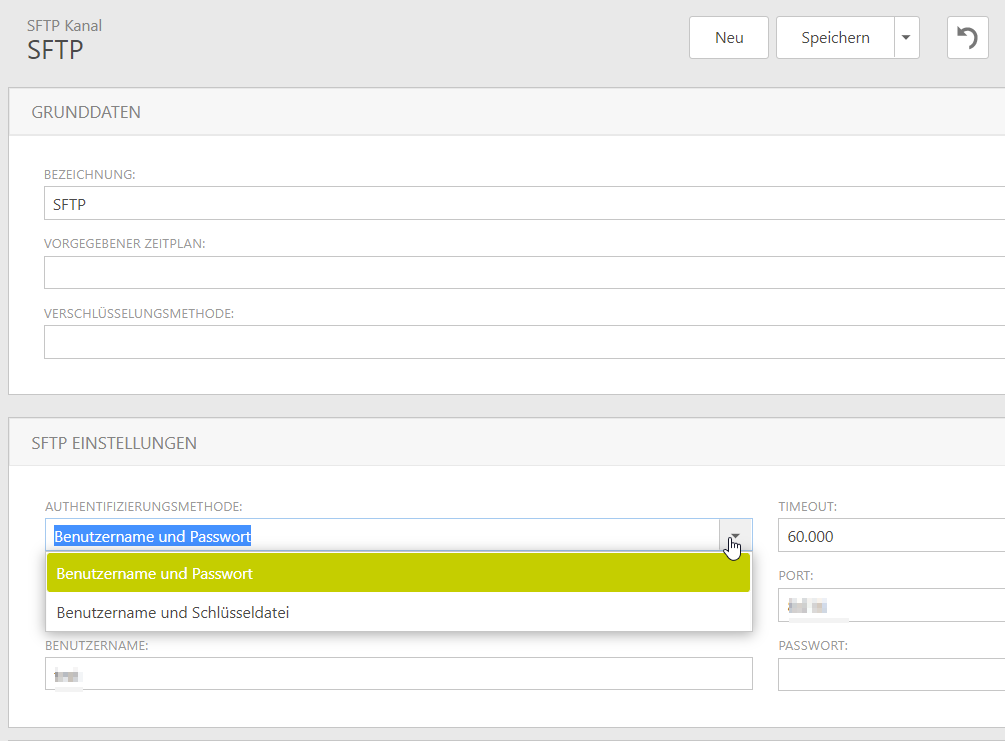
In addition to the SFTP host and the port used (default port 22), a path on the SFTP server can be specified. This always starts from the working directory of the user. If the path is left empty, the target path is "\" or the directory of the SFTP user.
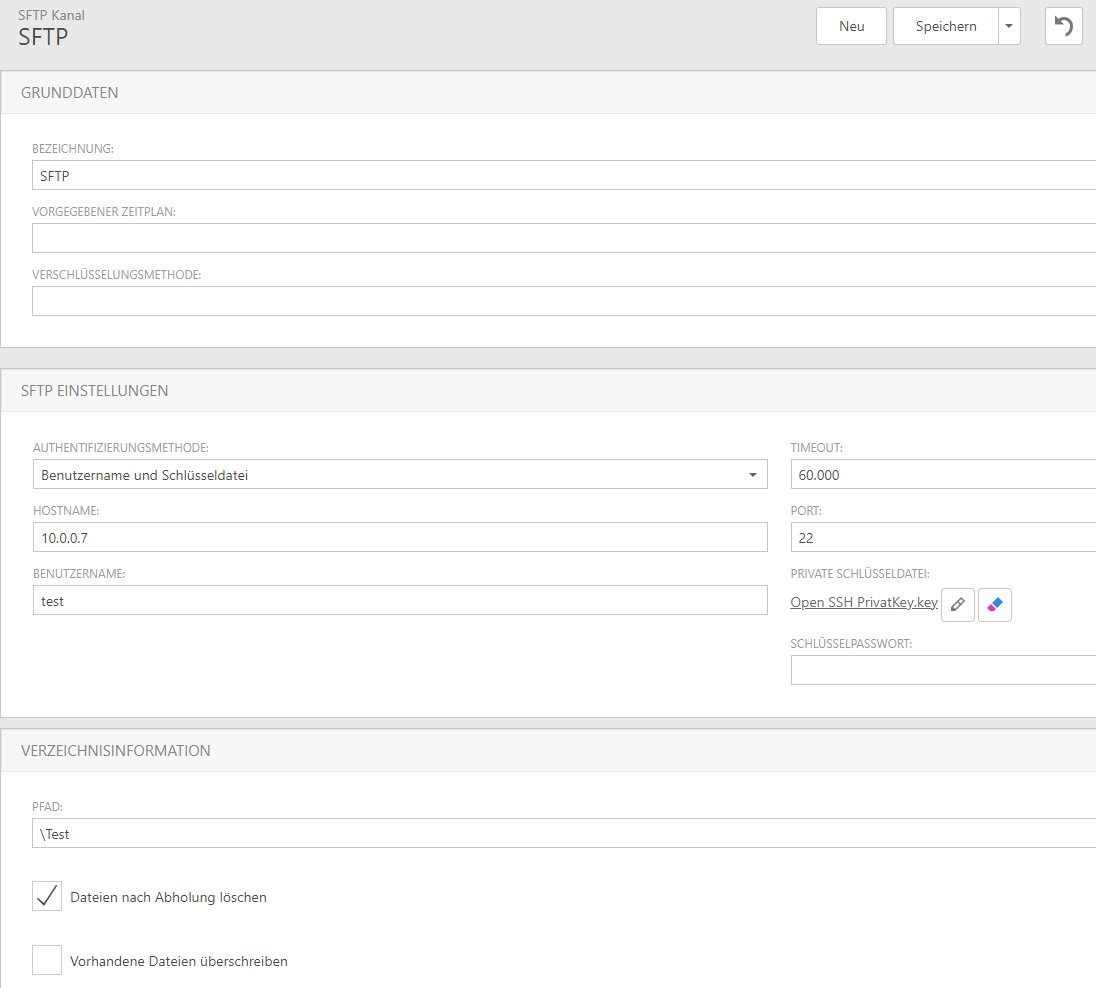
After the configuration of the channel, the corresponding jobs must be created. Under the menu item "ALL JOBS" via the button "NEW - COMMUNICATION - FILE SYSTEMS - SFTP JOB".

It is important for a successful job to set the correct "DIRECTION" here. Furthermore, it is important to ensure that the path is that of the SFTP server and starts from the user path. For example, if you create a folder "Test" under the default folder (data) and you want to use this folder, you have to enter \Test in the path (or as in the example with subfolder \Test\Payments).
A filter is required for fetch jobs (default *.*).
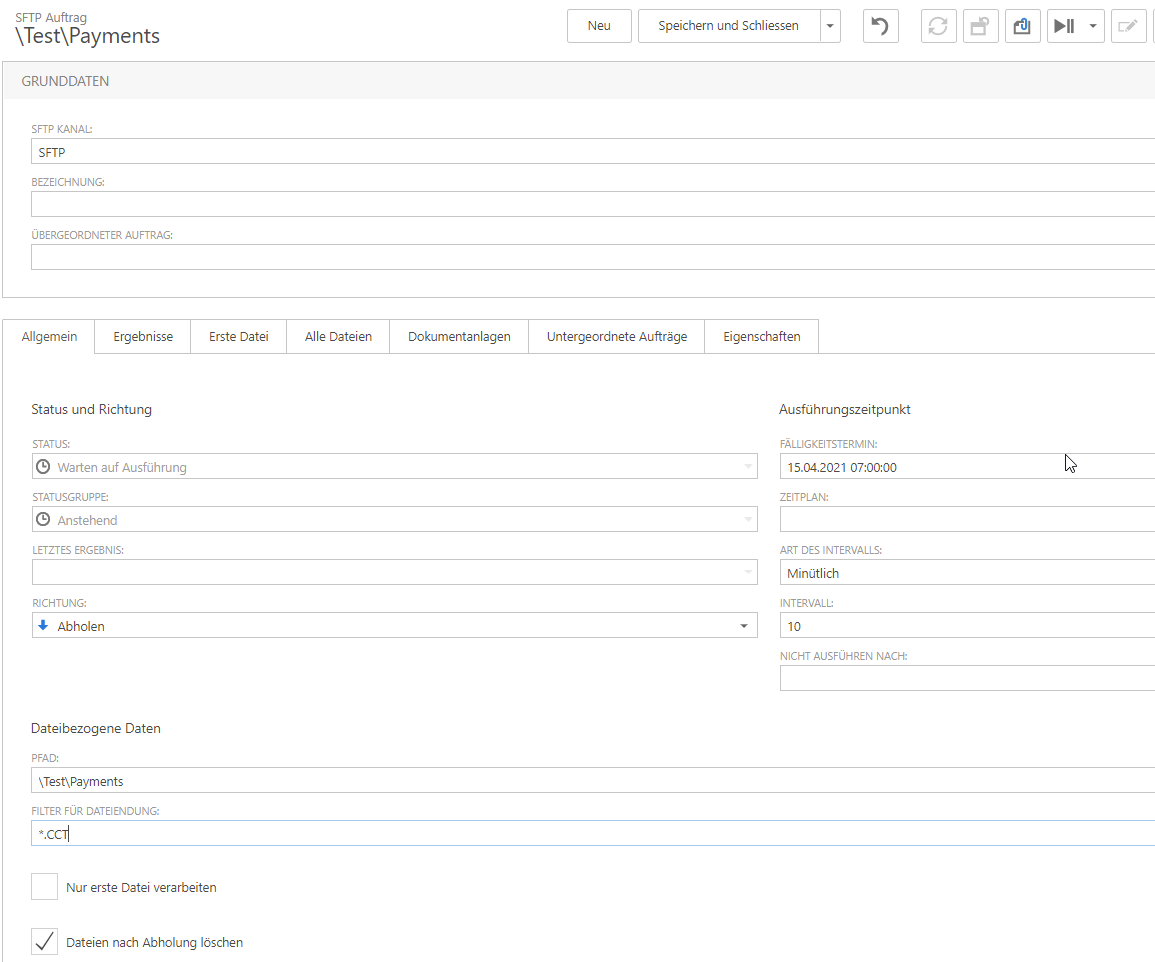
NOTE: To forward successfully retrieved statements, a processing channel and processing rule must also be defined to generate SFTP send jobs.
Channels
Under the menu item "ALL CHANNELS" via the button "NEW - PROCESSING - OTHERS - CREATE COMMUNICATION JOB":
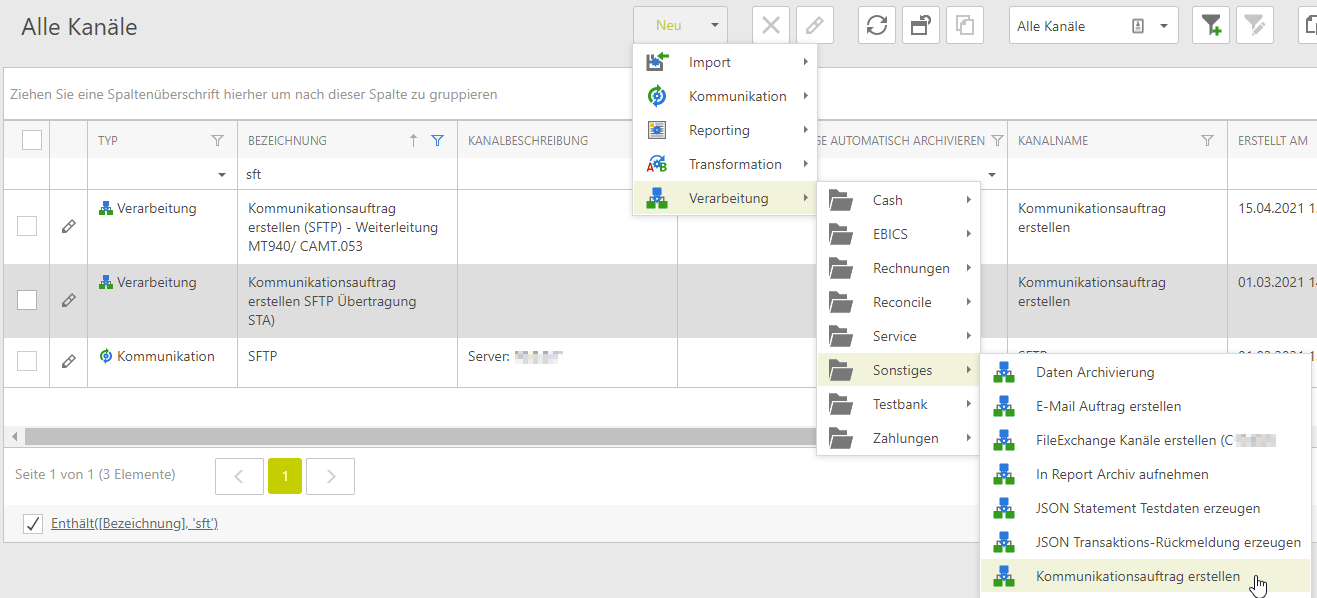
The SFTP channel must be selected as the communication channel:
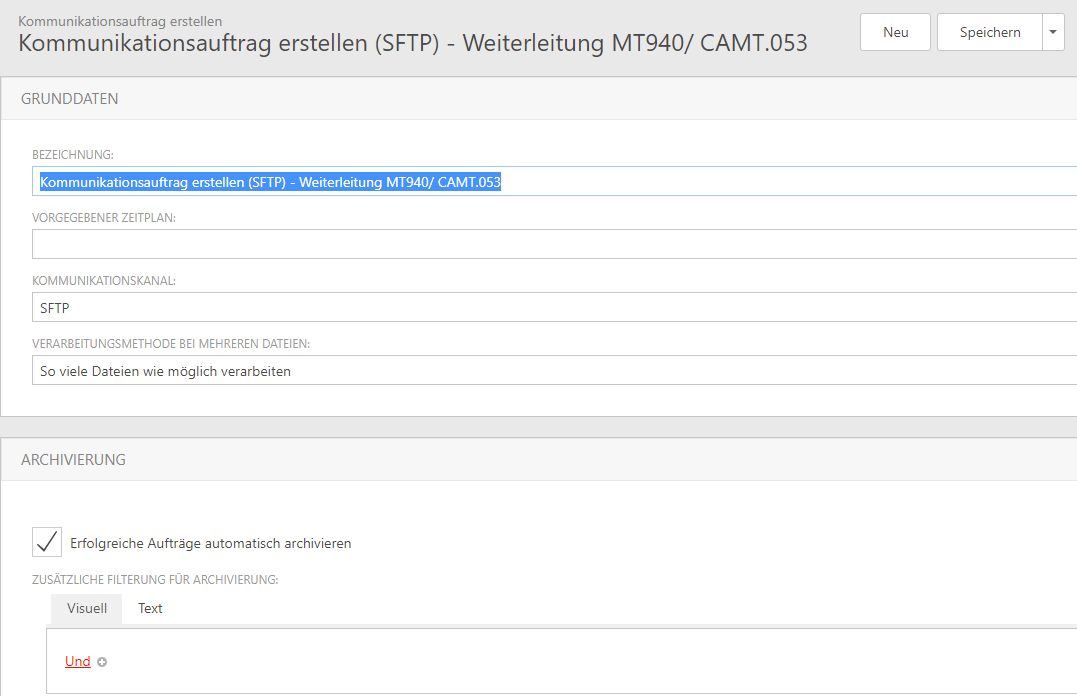
Processing Rules
Under the menu item "CHANNELS - PROCESSING RULES" via the "NEW" button:

