ennoxx.banking provides a connection to Paypal in order to retrieve transactions and to provide a bank statement in MT940 format which can be viewed in ennoxx.banking and can also be imported into your backend systems (ERP, financial accounting software, etc.).
Among other things, PayPal provides a REST API (see https://developer.paypal.com/api/rest/) for retrieving executed transactions, which is based on an OAuth 2.0 authorization.
The following data is required for user login, which can be used to retrieve an Auth token for further use:
- Client-ID
- Client Secret
These credentials can be managed through the PayPal dashboard.
Configuration of the PayPal communication channel
For the regular and automated retrieval of PayPal transactions as well as their conversion into the MT940 bank statement format, a corresponding PayPal communication channel as well as an associated communication job are provided in ennoxx.banking.
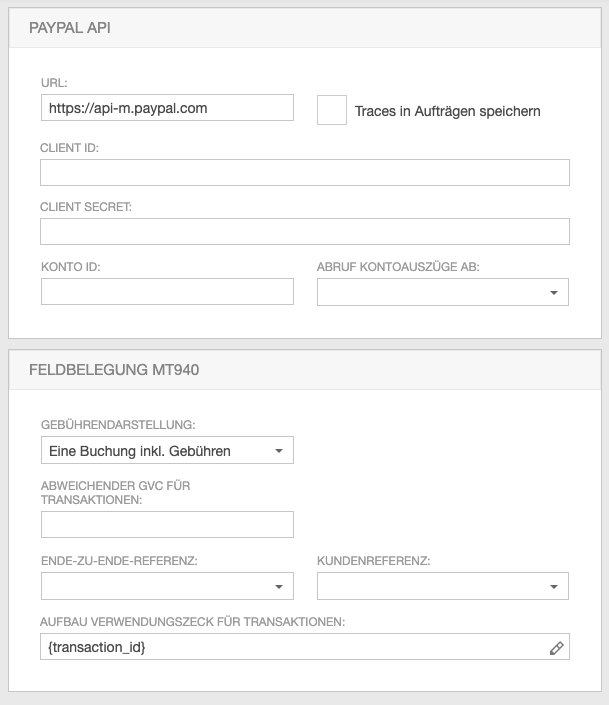
Parameters of the channel
The PayPal communication channel includes the following parameters, among others:
- URL
- Client-ID
- Client Secret
- Account identification (content for MT field :25:)
- End time of last data retrieval
Execution of the data retrievals
The interval of data retrievals can be controlled via the PayPal communication job. Thus, it is possible to perform the retrievals daily, weekly or monthly, as required. The start date for the retrieval is always linked to the last end time used (see channel parameters). The previous day with the time 23:59:59 is always assumed as the new end time, starting from the current system date, so that there can be no overlaps during the day.
Processing
When the MT940 file is generated, the retrieved transactions are filtered according to their transaction status, since pending or rejected transactions may also be returned during the retrieval. Therefore, only the transactions with the following transaction status are processed:
- „S“ (Successful)
- „V“ (Reversed)
If the data retrieval for the selected period does not contain any or no successful PayPal transactions, the message "No data available" is generated in ennoxx.banking and the due date of the order is set to the next interval. The end time in the channel does not change in this case.
Provided that the data retrieval for the selected period includes one or more successful PayPal transactions, a new MT940 file is generated from this data and the end time is updated in the channel. In this case, the order is set to "Successful" status and a new order is automatically generated for the next interval.
