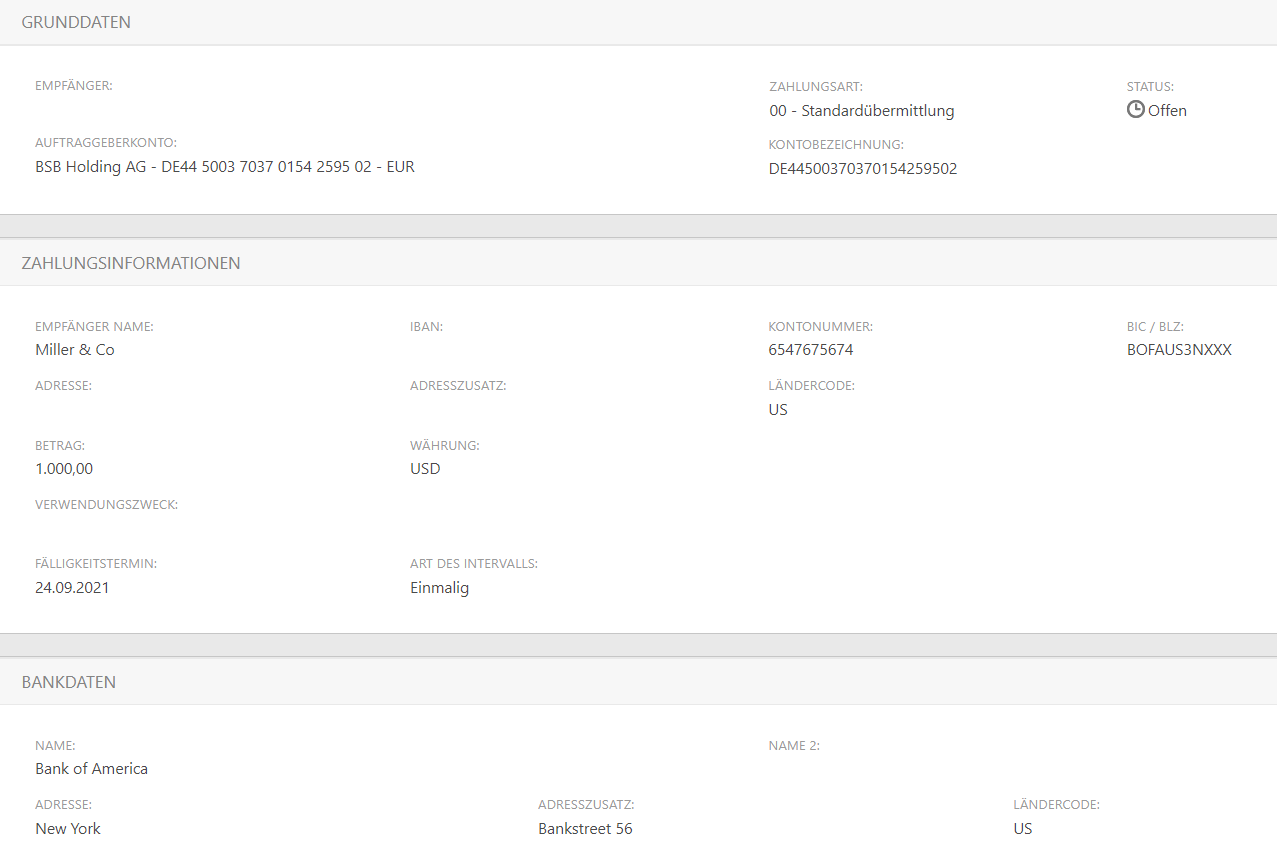General structure

Header

The left icon in the header can be used to show or hide the menu:
 The menu is displayed
The menu is displayed
 The menu is hidden
The menu is hidden
User information
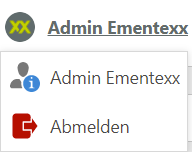
The user information is displayed under the user name
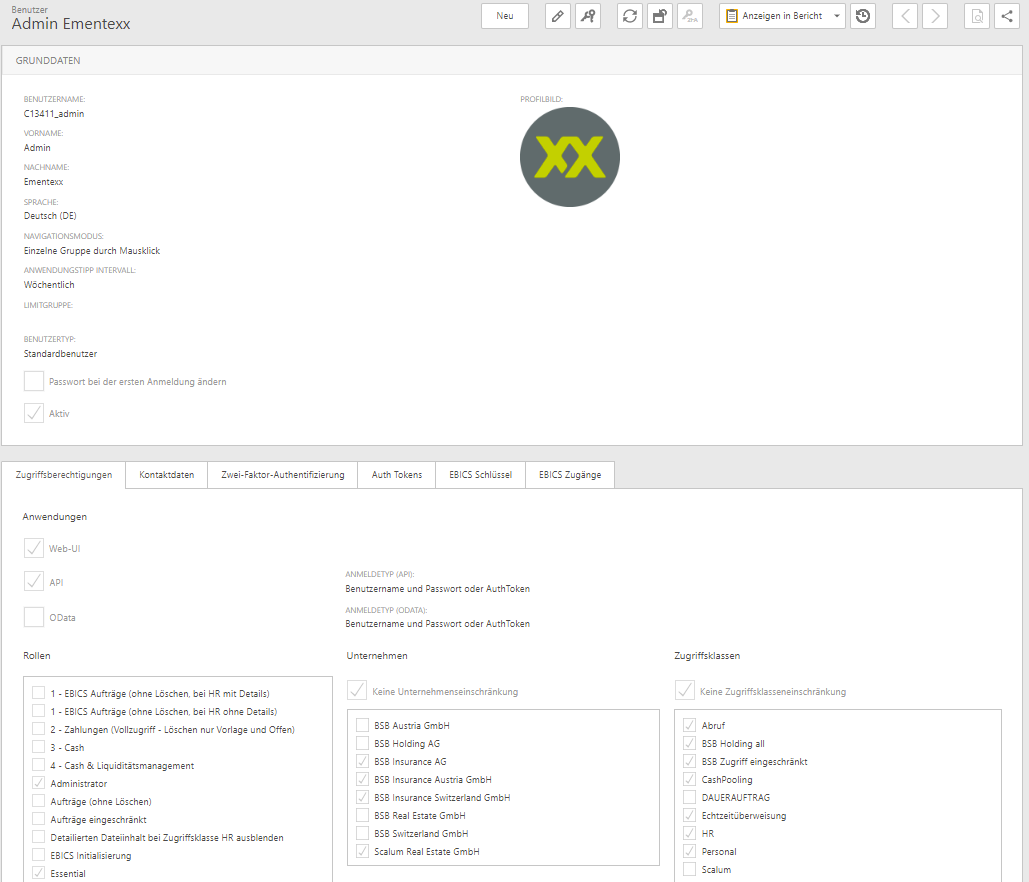
License information
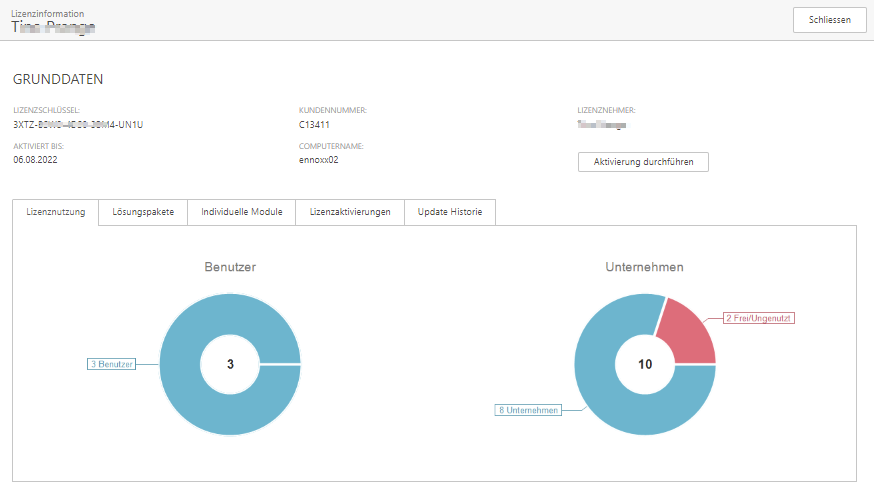
Footer
![]()
The footer contains information about the current version number.
Navigation
The navigation on the left side consists of different naivation groups and their subordinate navigation points. In some cases, the navigation points can contain further subviews. These are then marked with  .
.
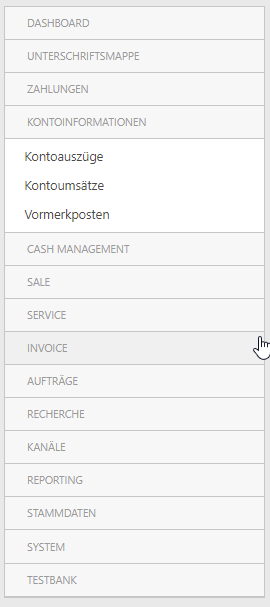
Headline and toolbar

Detail area
Lists in detail area
You can also search all data records by keyword using the full-text search function
Data records are displayed in lists page by page. In the default case, 20 records are displayed per page. This number can be changed using the combo box provided. Possible values are 20, 50, 100 and 200 records per page.
Within the list, the user can navigate to the previous or next page.
The checkboxes in the first column can be used to select one or more records. The checkbox in the column header is used to select all records.
The available functions can be applied to the selected data sets. Some functions (e.g. Edit) are only possible when a single data set is selected, other functions (e.g. Delete) can also be applied to several data sets.
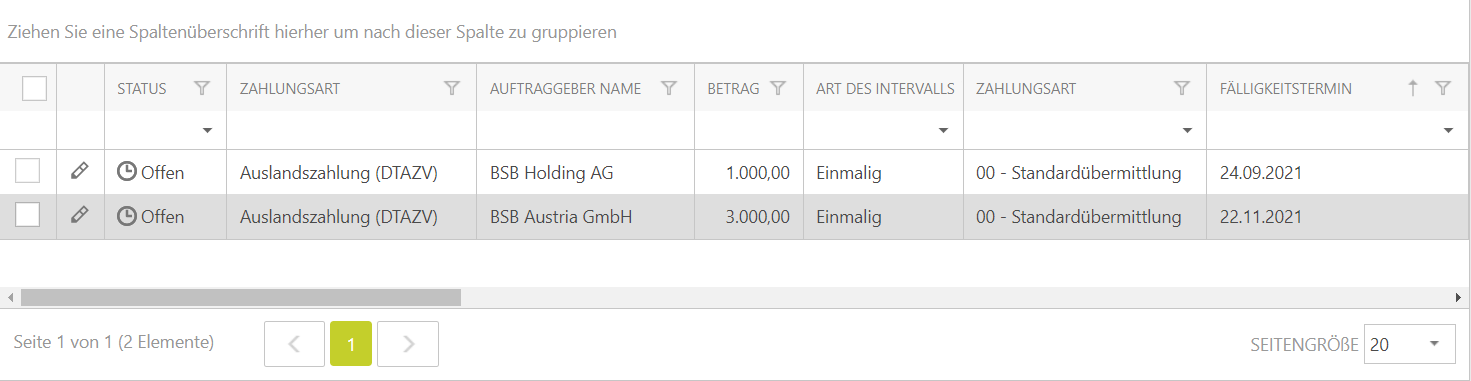
Single view in the detail area
A single data set is displayed in the single views. From here, further drill-ups and drill-downs to connected data sets can be accessed and data set-related functions selected.