LOGIN
An ennoxx.banking user access can be additionally secured by using two-factor authentication. To log in via 2FA, the user enters his or her username and password for the login, just as with ordinary authentication.

After confirmation via the Login button, the user name and password are checked by the system. If the entries are correct, the user will also receive a numerical code via e-mail or SMS.
Only after the user has entered this code correctly as well, he will get access to the application.
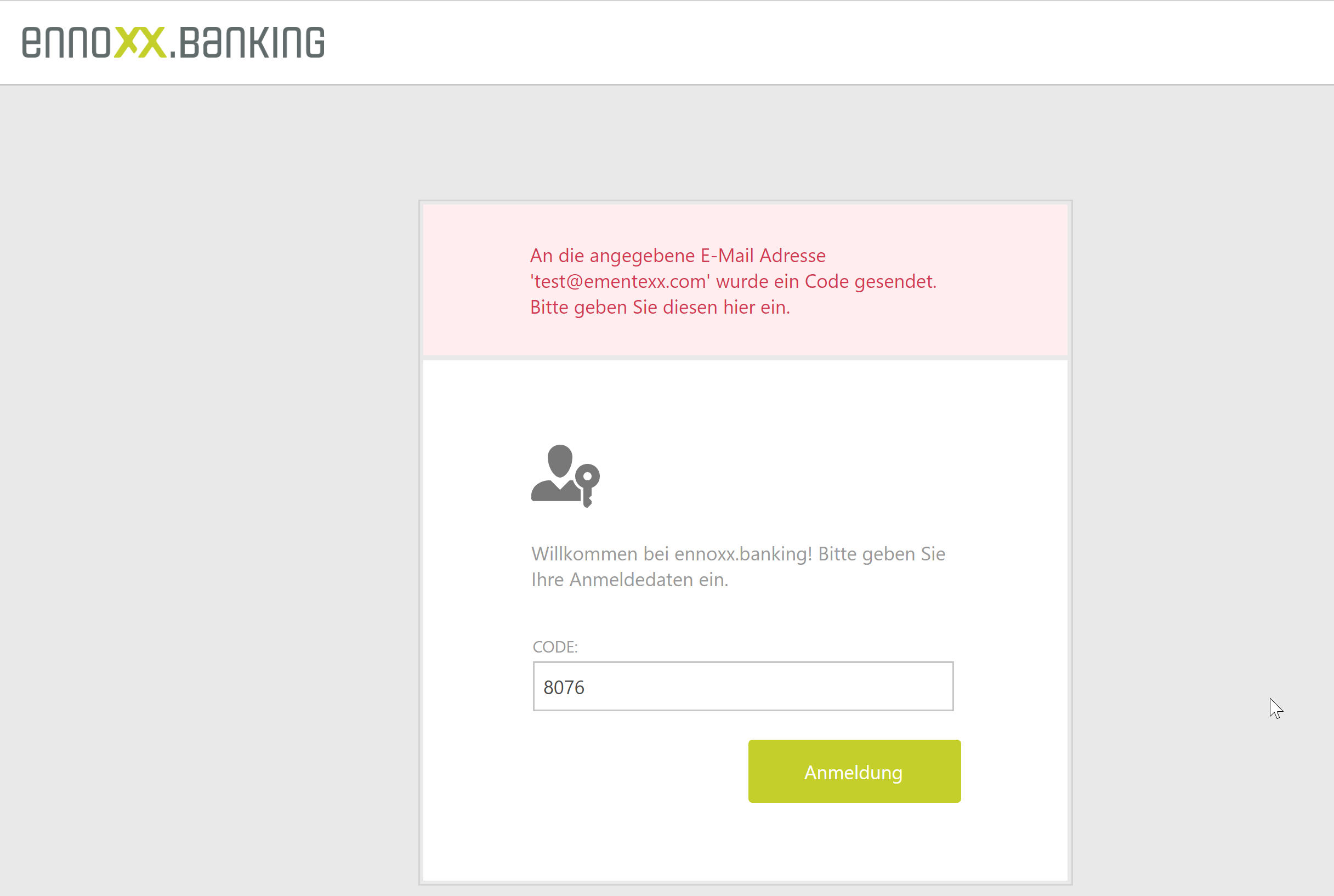
CONFIGURATION for the e-mail channel
The basic settings for this can be made in the menu item "SYSTEM - CONFIGURATION - SECURITY" under the tab "Two-factor authentication". Two-factor authentication via e-mail is currently available for selection; other channels such as SMS are possible.

The code can be either a 4-, 6- or 8-digit numeric code or a password, taking into account the stored password guidelines.

In addition, the mailing settings must be stored, via which account and SMTP server the system should send the mail.
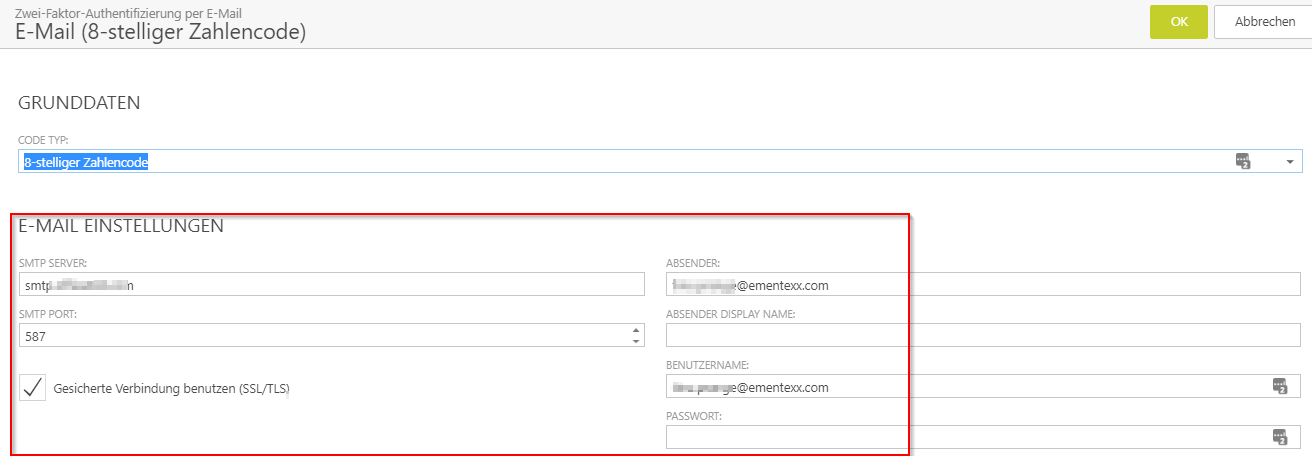
A defined two-factor authentication can then be assigned to one or more users.
1. in the user (two-factor authentication tab).
NOTE: The 2FA methods can be used for user login as well as for signing..
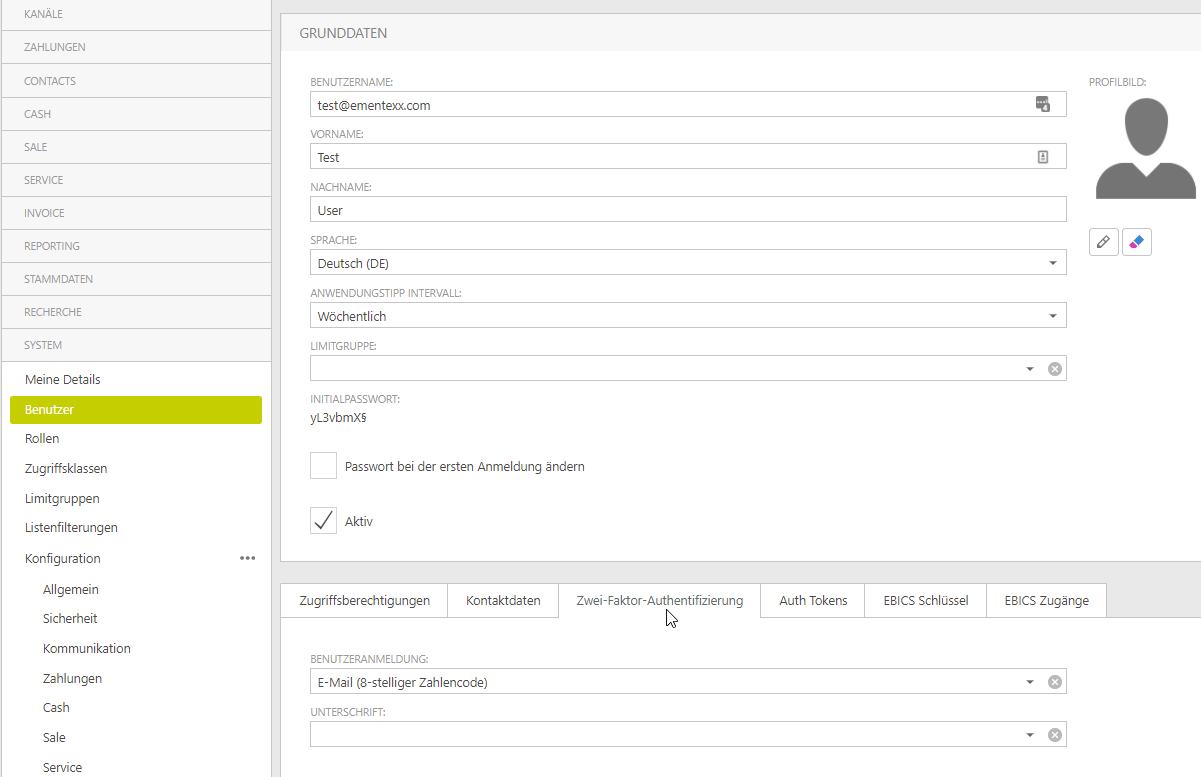
2. the e-mail address to be used must be stored in the user (contact data tab).
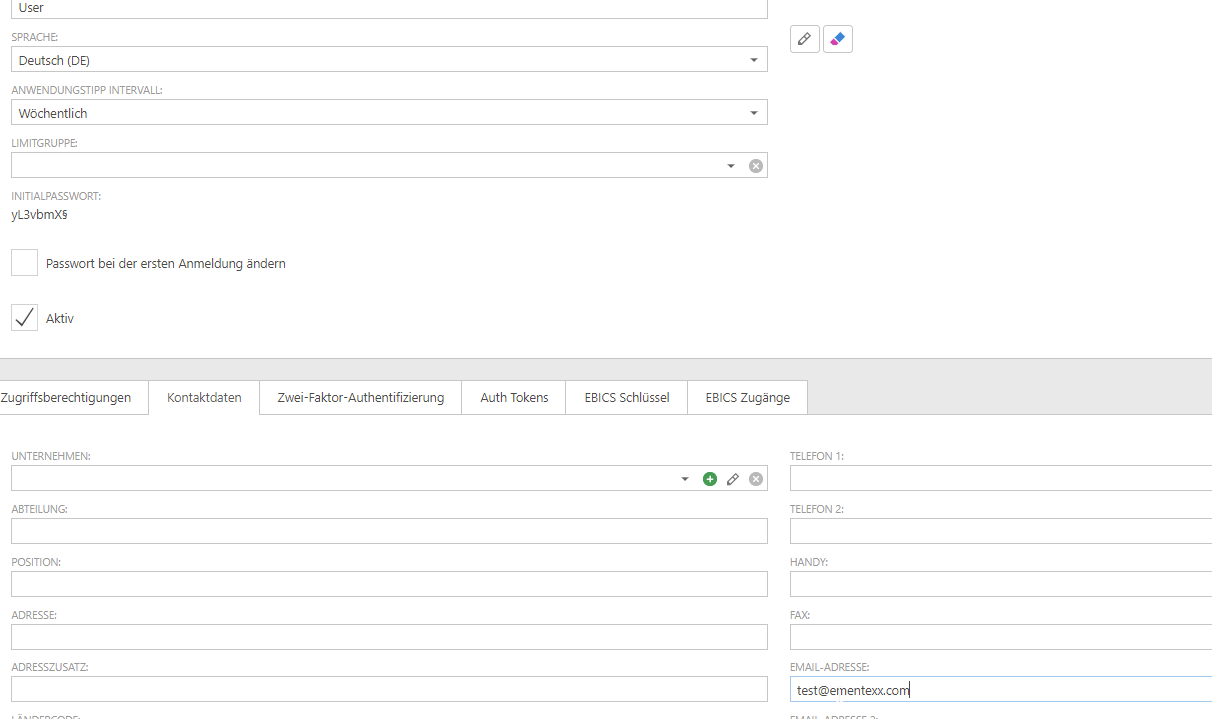
CONFIGURATION for the SMS channel
The basic settings for this can be made in the menu item "SYSTEM - CONFIGURATION - SECURITY" under the tab "Two-factor authentication". Two-factor authentication via SMS is currently available for selection; other channels such as e-mail are possible.
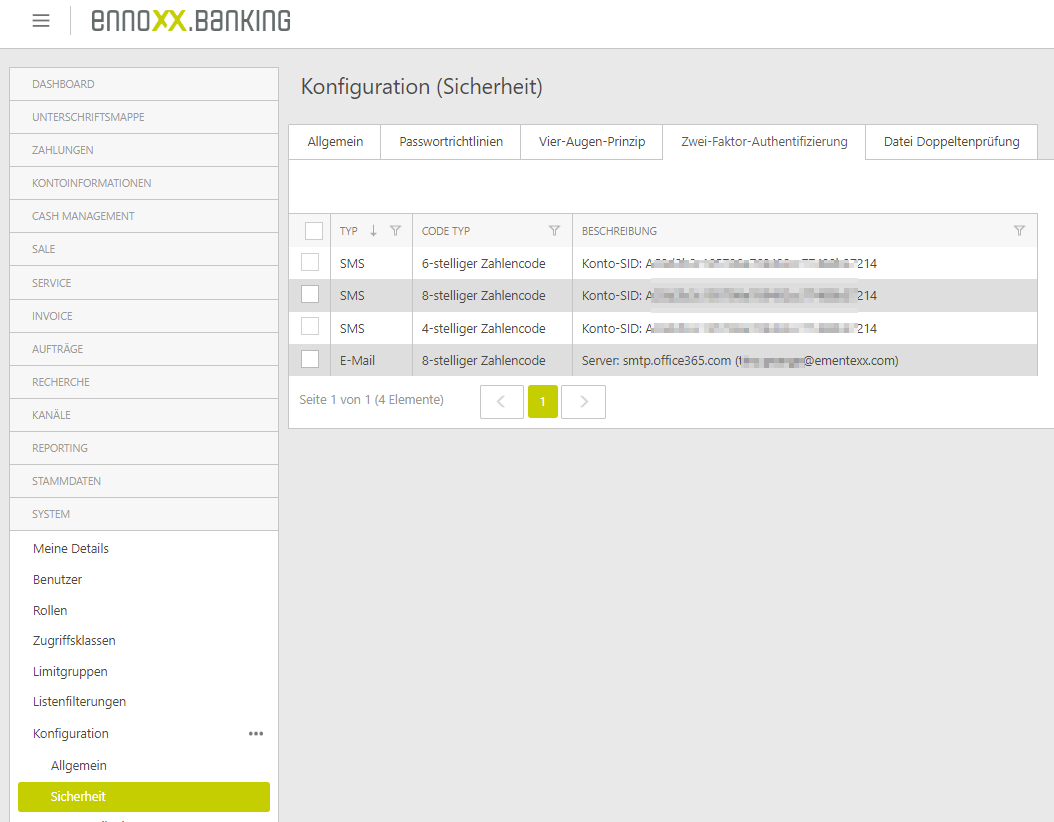
The code can be either a 4-, 6- or 8-digit numeric code or a password, taking into account the stored password guidelines.
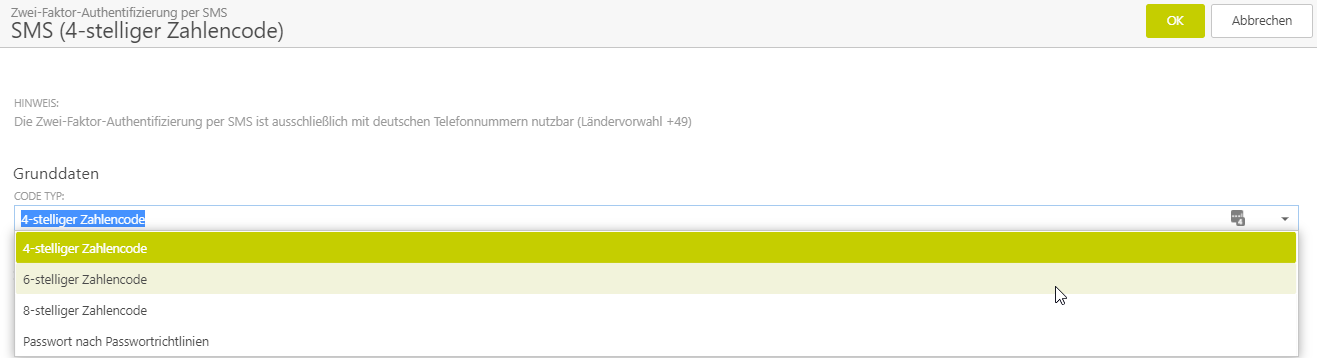
Furthermore, the login information (ACCOUNT-SID and AUTHENTICATION TOKEN) must be stored. You will receive this data from our support (
NOTE: To use the SMS function, we work together with the provider Twilio. One sub-account is administered per customer and the corresponding account SID and token are generated.
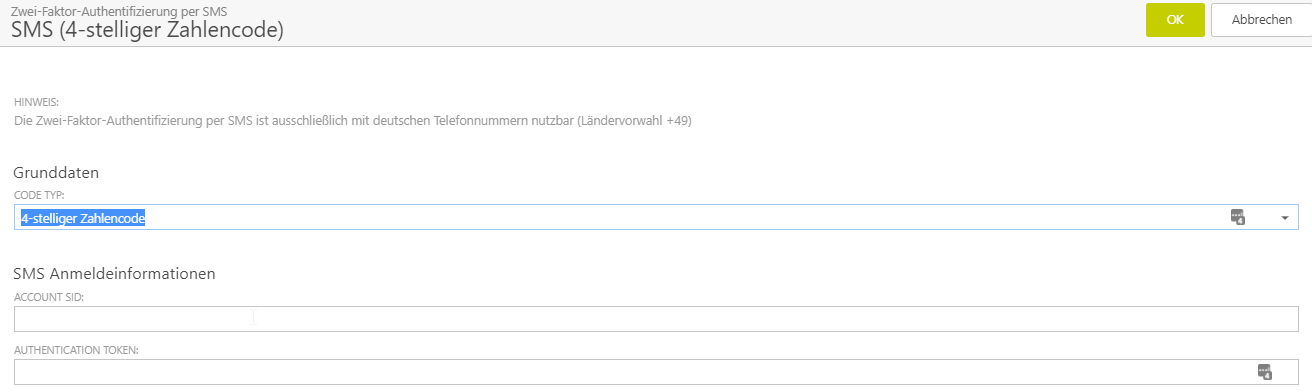
A defined two-factor authentication can then be assigned to one or more users.
1. in the user (two-factor authentication tab).
NOTE: The 2FA methods can be used for user login as well as for signing..

2. in the user (tab contact data) the phone number to be used has to be entered.
NOTE:The phone number must be entered in the "Mobile" field. Please note that only a German phone number is possible, it must start with +49, be between 3 and 16 digits long and consist of numbers (spaces are possible, of course).
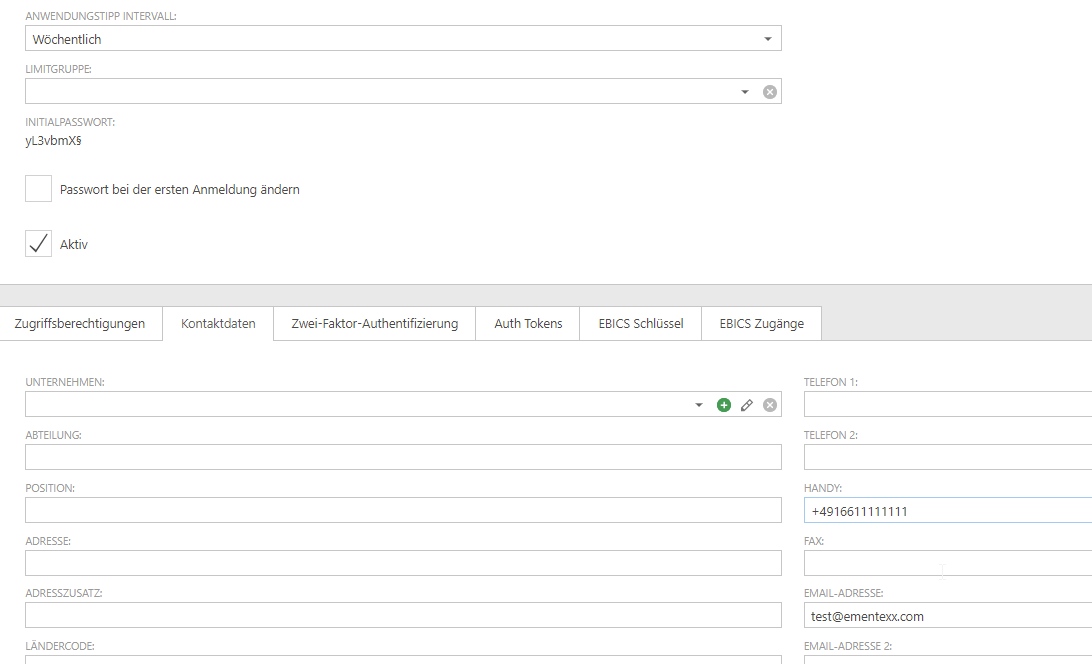
When a user logs in and is assigned two-factor authentication, a code is sent via the specified channel after the user name and password have been entered. Only after the user has also entered this code correctly will he be granted access to the application.
