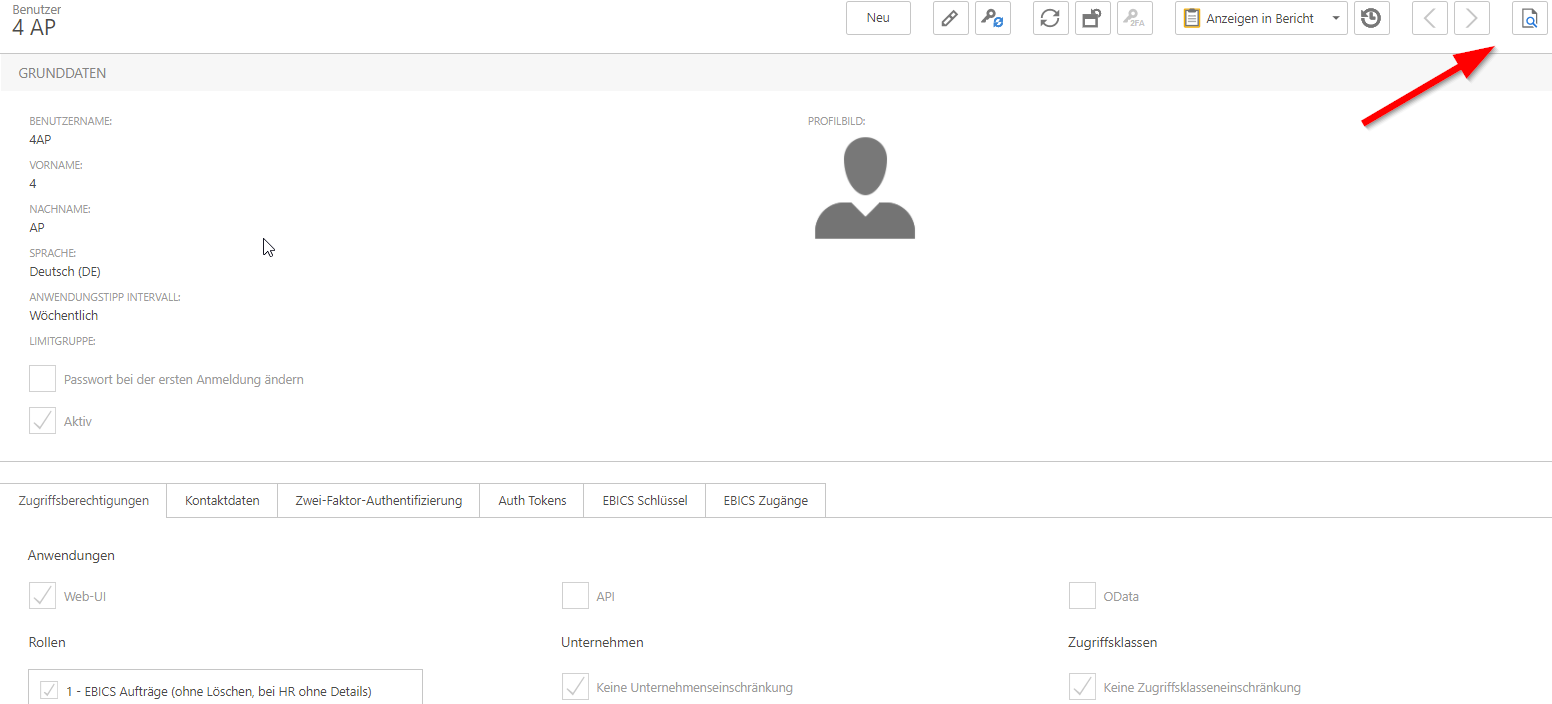For customers with particularly high security requirements or corresponding internal security guidelines, ennoxx.banking offers the option of the dual control principle from version 2.0.2.648. The activation is described in the following article Four-eyes principle activation and configuration.
In order for new installations, changes or deletions to take effect, they must be approved by 1 to 3 other users, depending on the configuration.
An overview of all entries awaiting approval can be found at "SYSTEM - DATA CHANGES"
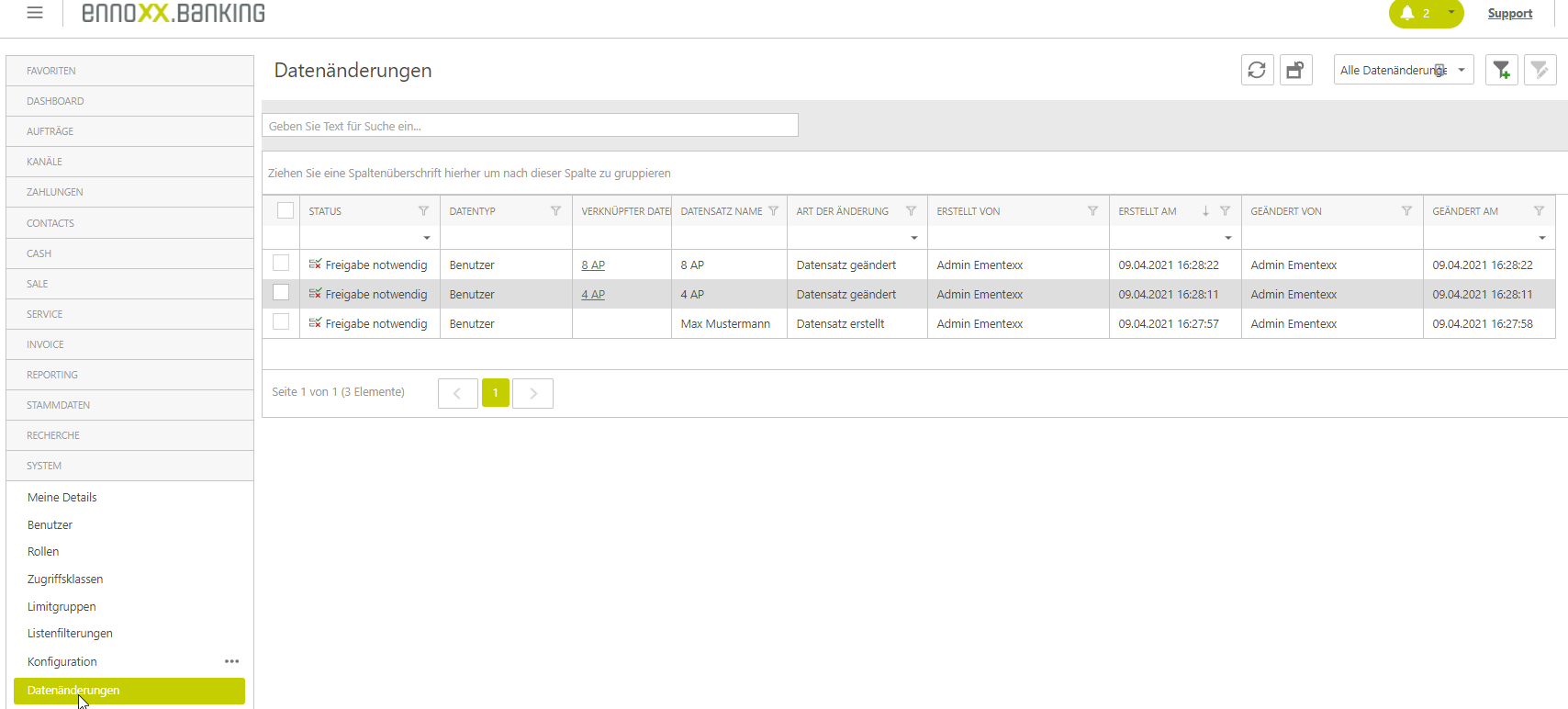
Clicking on a record opens the detailed view with all changes (OLD VALUE / NEW VALUE) as well as the type of change (new creation, deletion, change).
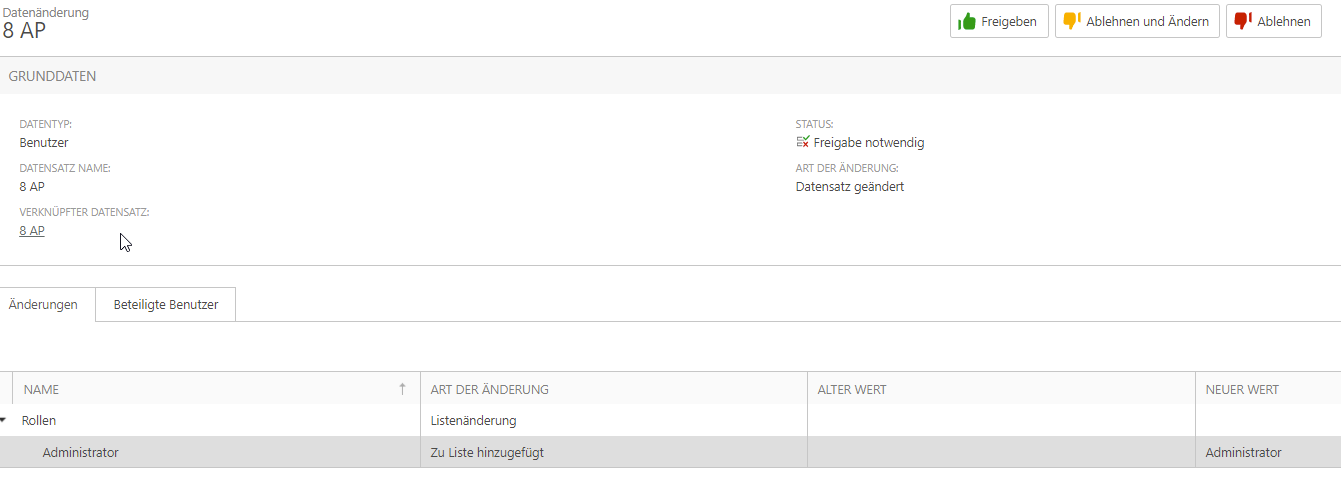
The "Involved users" tab lists the users who have edited or already released the data set (6-eyes principle or 8-eyes principle).

In the overview as well as in the detailed display there is a link to the data record concerned, thus a direct change to it is possible.
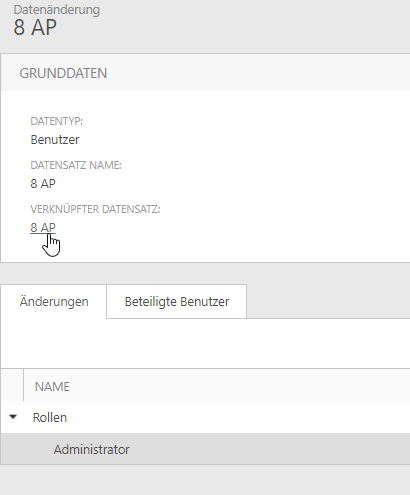
If all new values of the data set are checked and correct, the approval can be given. The approval of own changes is not allowed, i.e. the approver must be different from the initiator. Released data sets are no longer listed in the DATA CHANGES view.
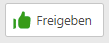
If the new values of the data set are checked and incorrect, the change can be rejected. Rejection of own changes is possible. Rejected data sets are no longer listed in the DATA CHANGES view.
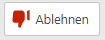
If the new values of the data set are checked and partly not ok, the change can be rejected and modified. Rejection and adjustment of own changes is possible. These data sets will continue to be listed in the DATA CHANGES view, since approvals are still pending.
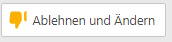
In the views - of all data types relevant for the four-eyes principle - the columns RELEASE STATUS, RELEASED BY and RELEASED ON are additionally available. Here, too, it is therefore easy to see whether releases are still required and when/by whom the data record was processed.
NOTE: New installations will not be found in these views until they are fully released, as the record will not exist until then.
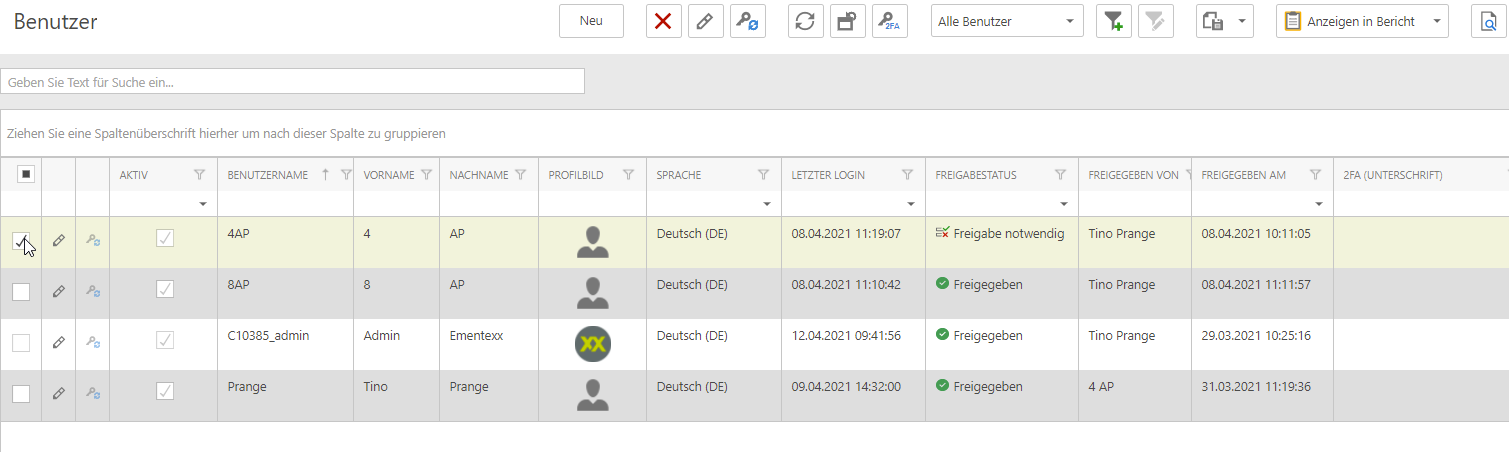
Other Approval Options:
1. by marking a corresponding data record in the overview and clicking the button "DISPLAY DATA CHANGE", you will be taken directly to the release mask of the data record.
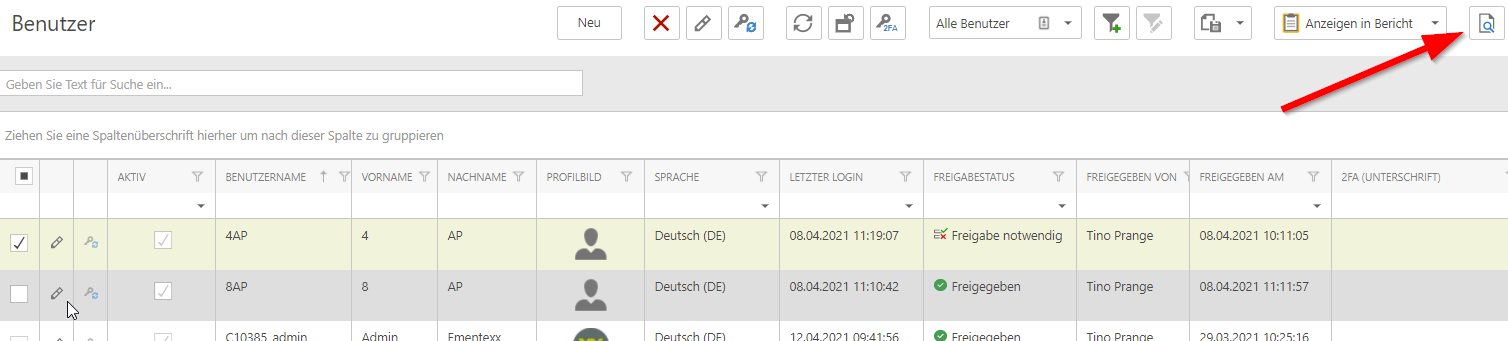
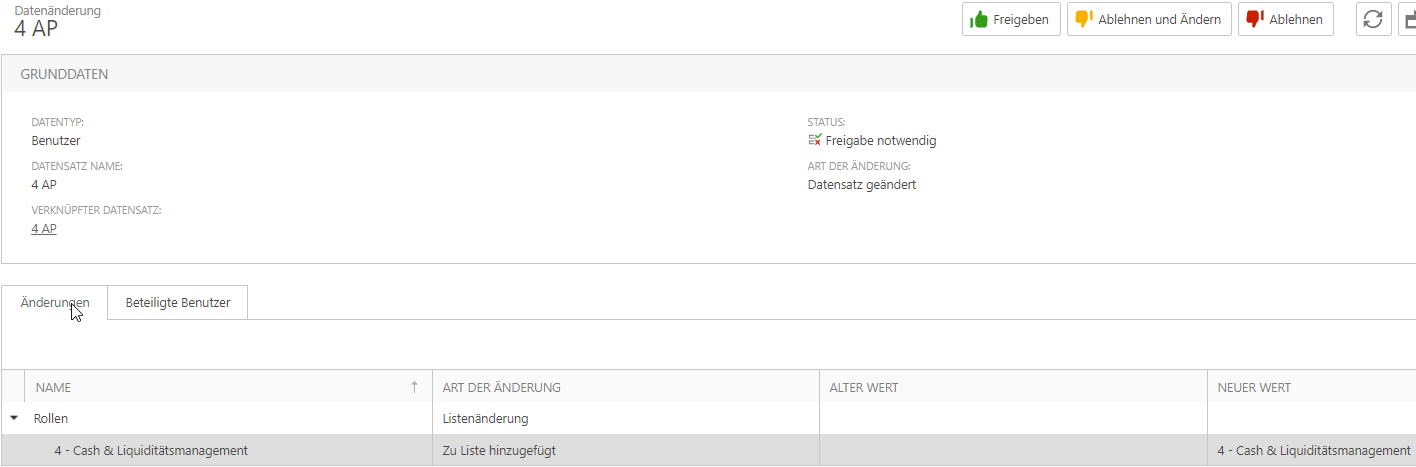
2. via the button "DISPLAY DATA CHANGES" in the detailed view of a data record.
NOTE: The icon is only active when approvals are necessary.