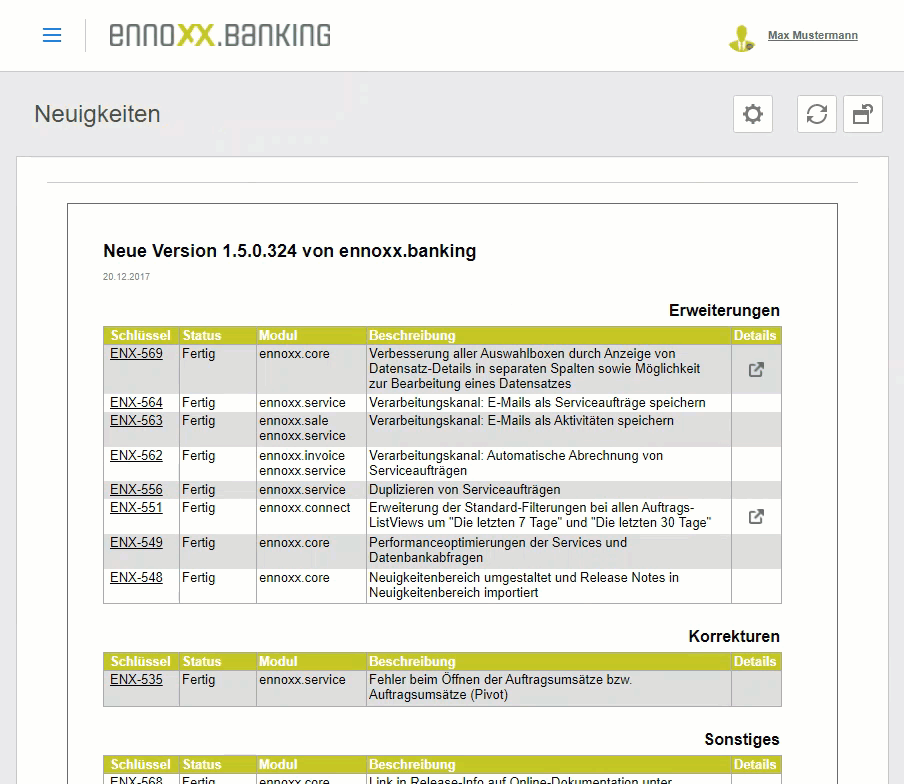User information can be changed under the My Details menu item in the System menu. Depending on the authorization, it is possible for individual users to expand or modify their own information.
Add or change a profile picture
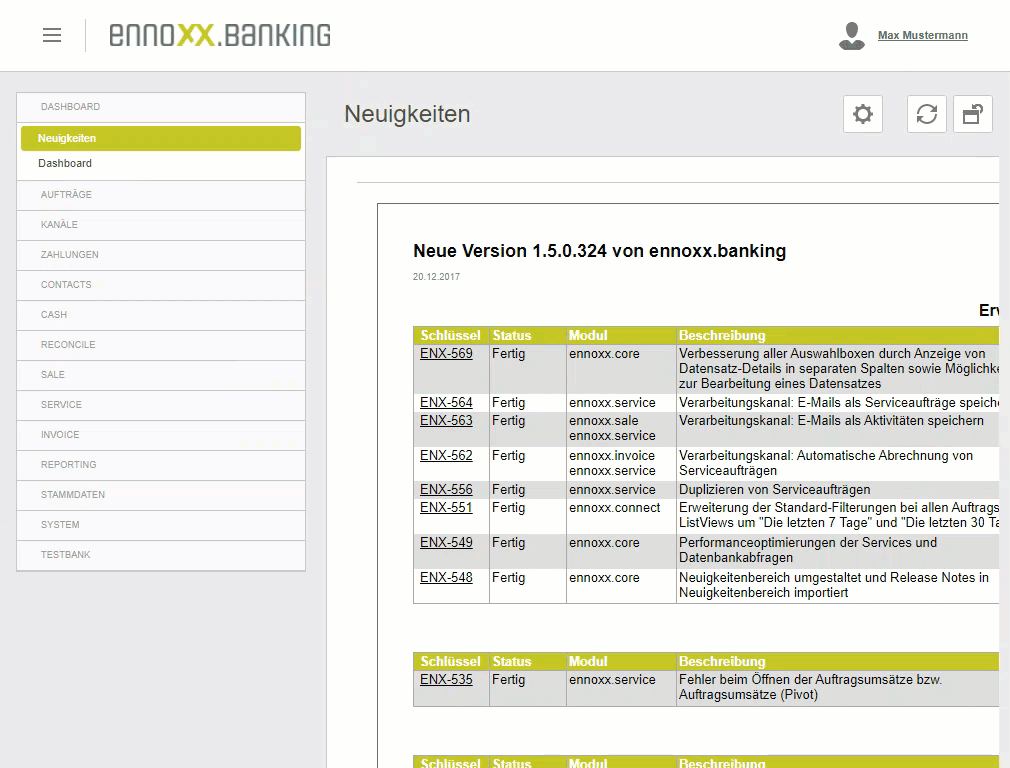
Change user data
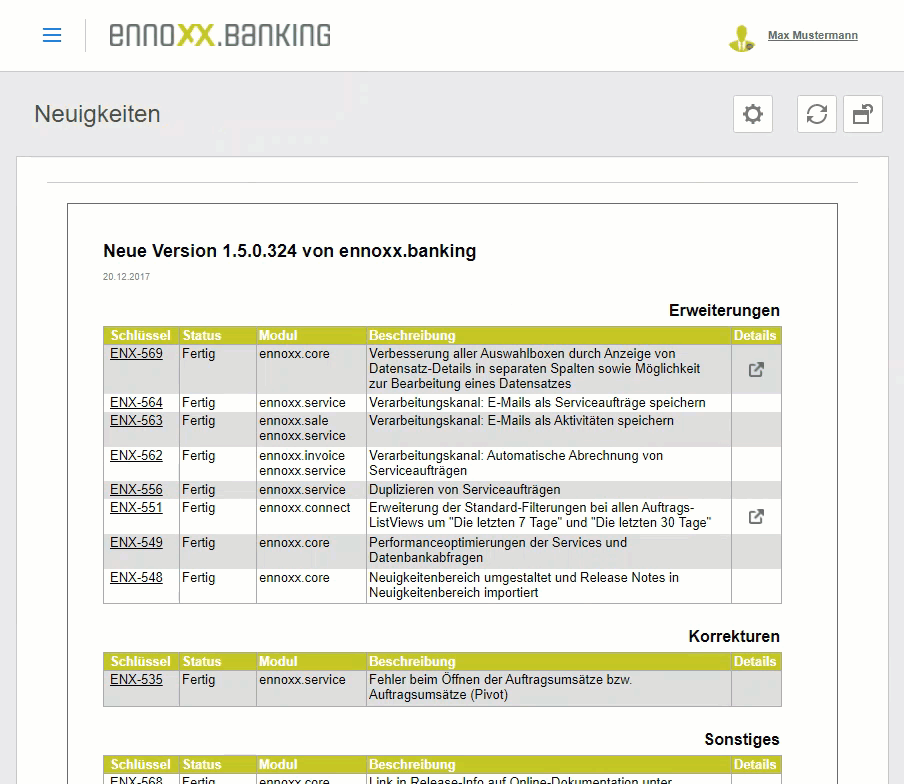
User information can be changed under the My Details menu item in the System menu. Depending on the authorization, it is possible for individual users to expand or modify their own information.
Add or change a profile picture
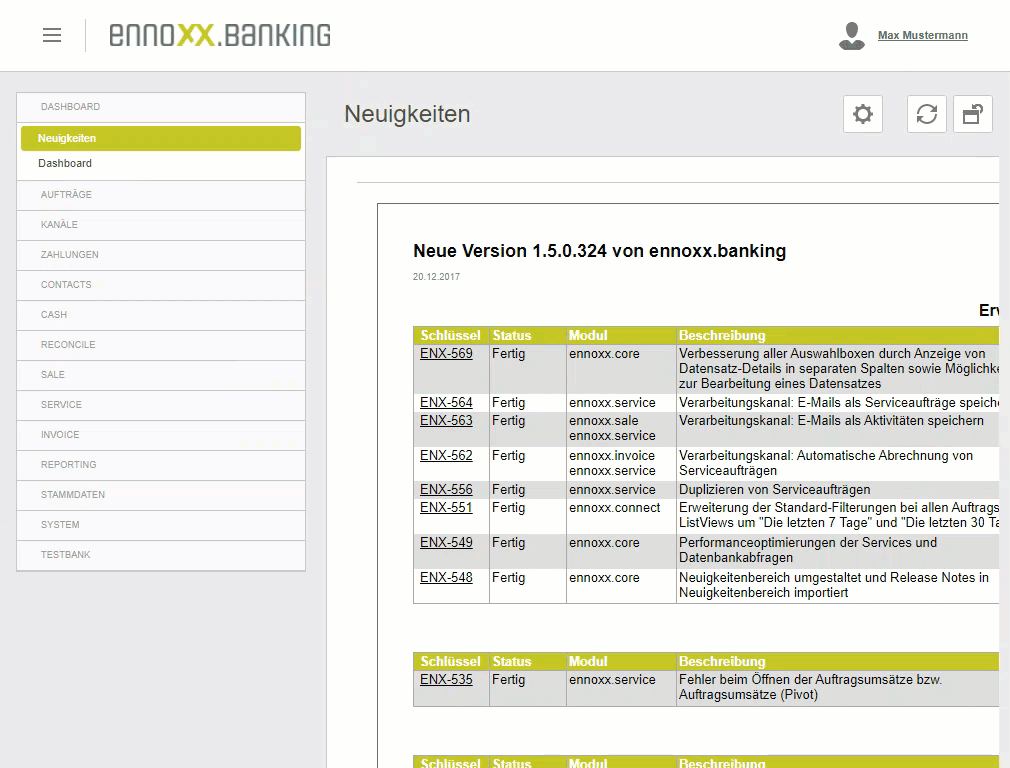
Change user data