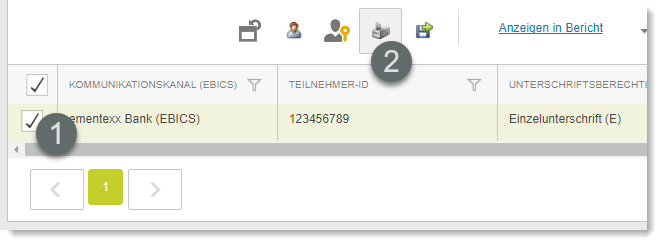In the menu under System go to (1) My Details and create a new EBICS account via the button (2).

Create EBICS access
- Select an existing channel (see next step "Create new EBICS channel" ) or create a new one via the [+] button.
- Enter the user ID received from the bank "e.g. 123456789".
- Specification of the signature authorization type
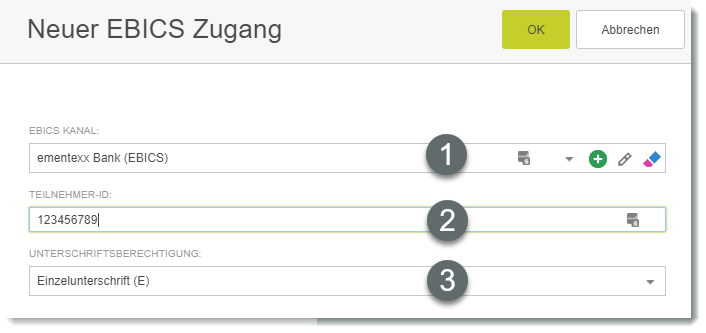
Create new EBICS channel
Under (1) select the relevant bank "e.g. ementexx Bank" and under (2) enter the ID received from the bank "e.g. 123456".
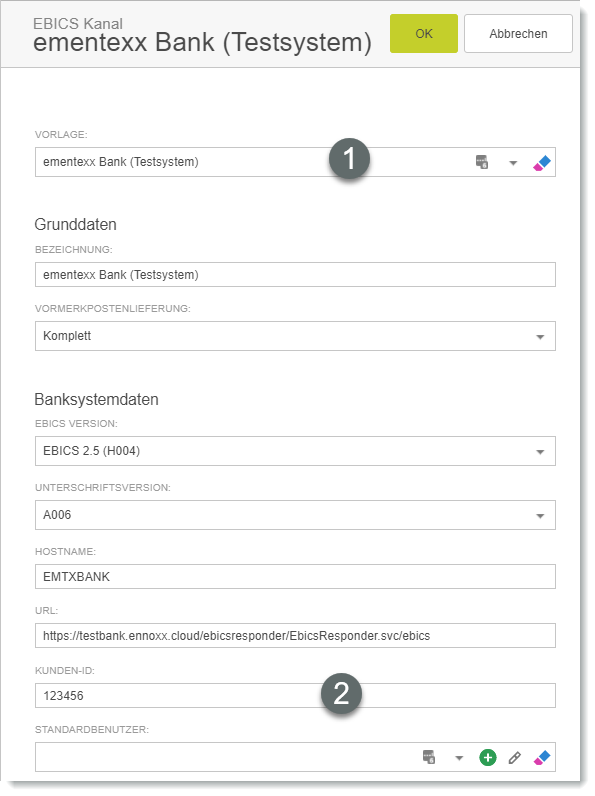
Run user initialization
Select the just created channel (1) and above the button (2) create the needed keys and the initialization protocol
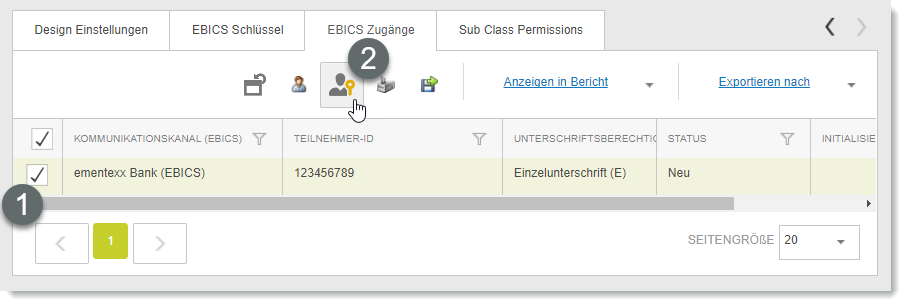
Create EBICS keys
Assign passwords for signature , authentication and encryption keys.
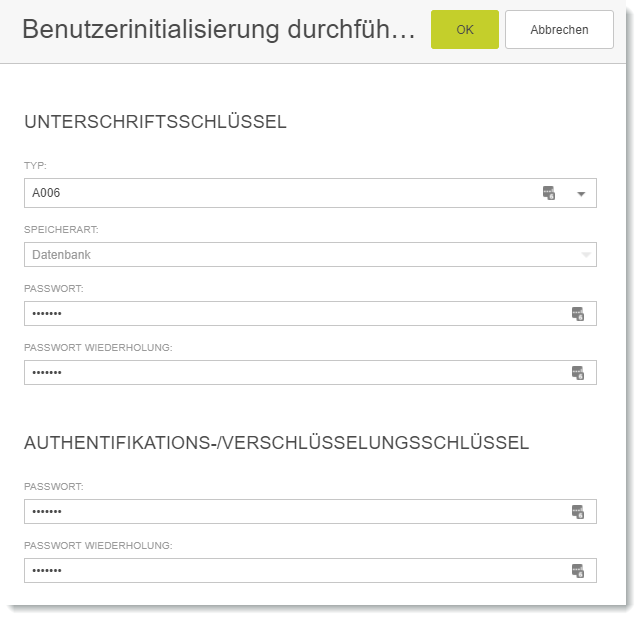
Complete initialization

- Print the initialization protocol created as a .PDF, sign it and send it to the bank.
- After the EBICS user has been activated by the bank, only the bank key for the created "communication channel (EBICS)" has to be retrieved.