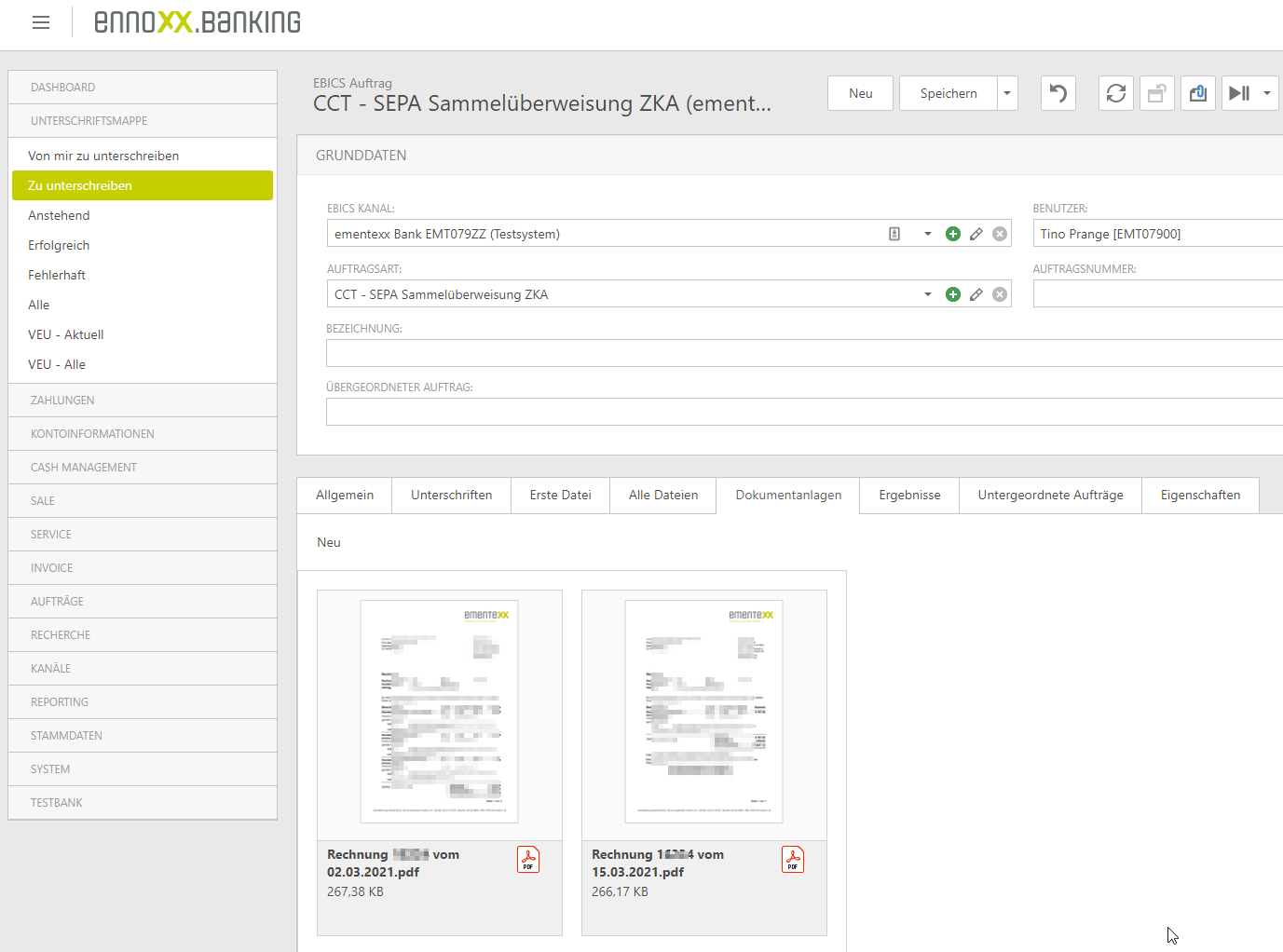For all payments to be entered, the possibility of attaching corresponding documents (e.g. invoices) has been created. In each payment entry mask there is a separate tab "DOCUMENT ATTACHMENTS" for this purpose.
For Swiss credit transfers, the QR Invoice PDF is automatically attached if you use the "Create from QR Invoice" function.
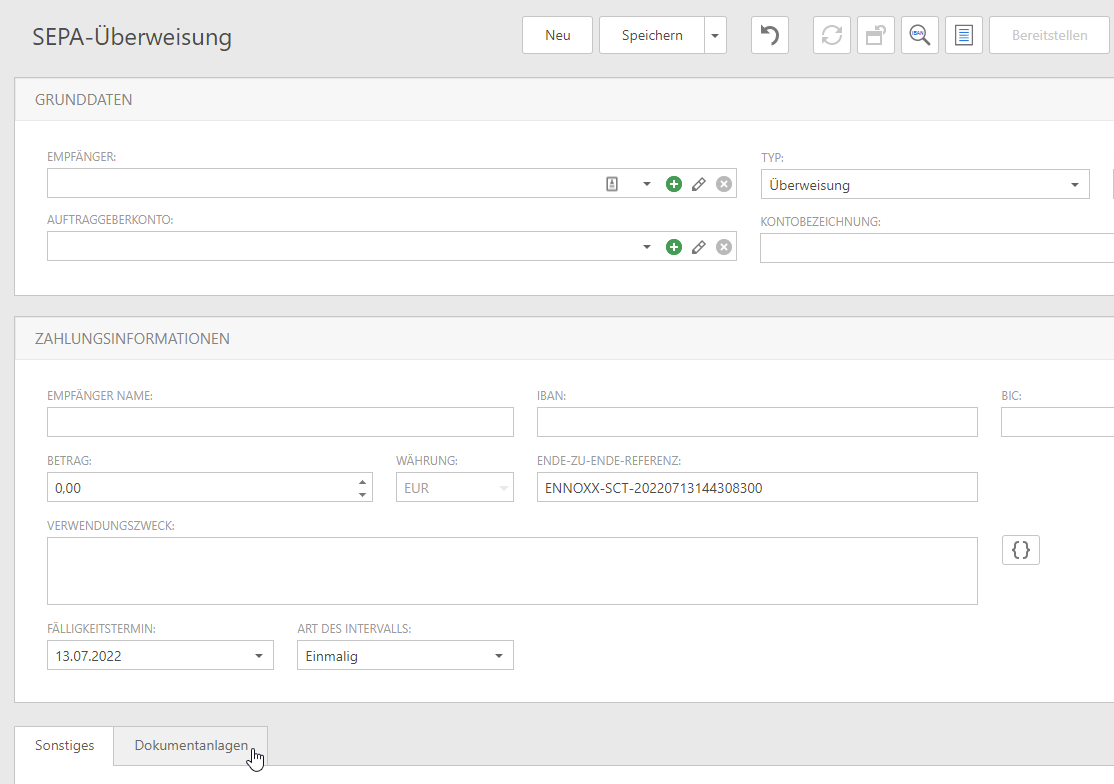
After entering the client and recipient, you have the option of including one or more files under the "DOCUMENT ATTACHMENTS" tab using the "New" button.
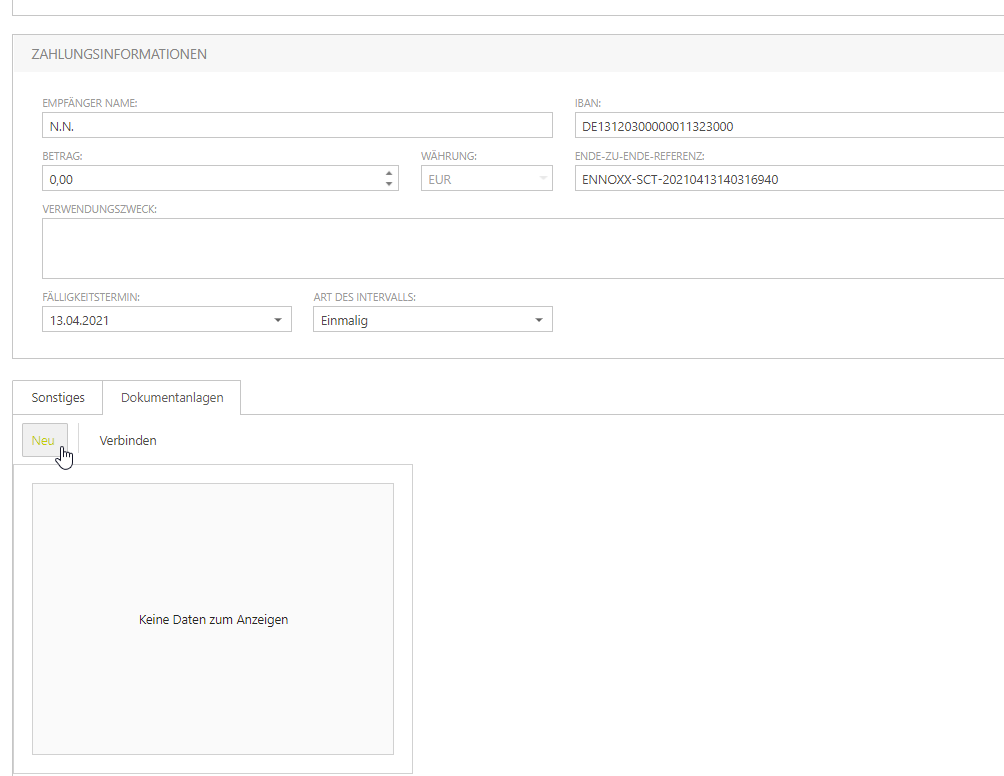

The attached documents are transferred to the EBICS send job when the payment is provided and are available under the "DOCUMENT ATTACHMENTS" tab.