As of version 2.1.1.692, a duplicate check is available in ennoxx.banking. This prevents payment files from being accidentally sent to a bank twice. The matching is based on hash values. In the "Parameters and Action" area, filters can be used to specify which orders are to be checked. The comparison takes place for all EBICS send jobs at the first storage. Furthermore, only all jobs of the same EBICS channel are checked.
Configuration
1. via the navigation point "SYSTEM - CONFIGURATION - SECURITY - COMMON" the "Hash method for files" is set (if not already active). According to this algorithm, the hash values will be calculated for all files in the future.
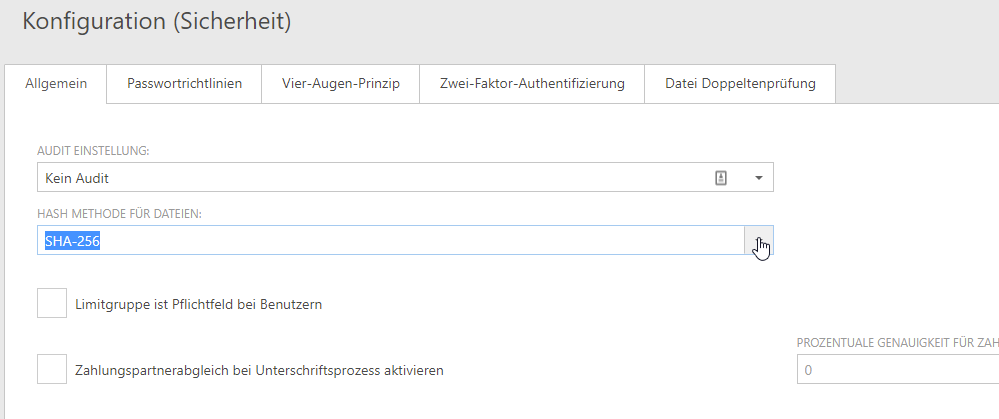
2. The adjustment is activated via the navigation item "SYSTEM - CONFIGURATION - SECURITY - FILE DOUBLE CHECK".
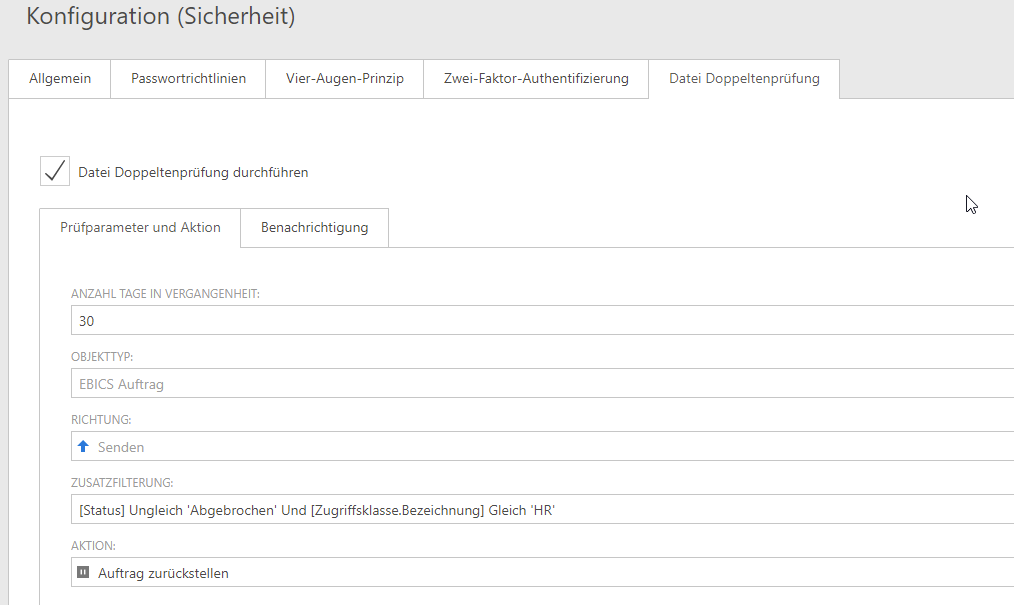
Additional settings can also be specified under the "Parameters and Action" tab:
- CHECK DAYS IN THE PAST - Test period to be considered (default 90 days in the past)
- JOB TYPE and DIRECTION - Here the restriction to EBICS send jobs takes place
- ADDITIONAL FILTER - Further filtering can be set here if the check is only necessary for certain files (e.g. payroll payments)
- ACTION - Status to which the job is moved if a double file was found
The following settings can be made under the "Notification" tab:
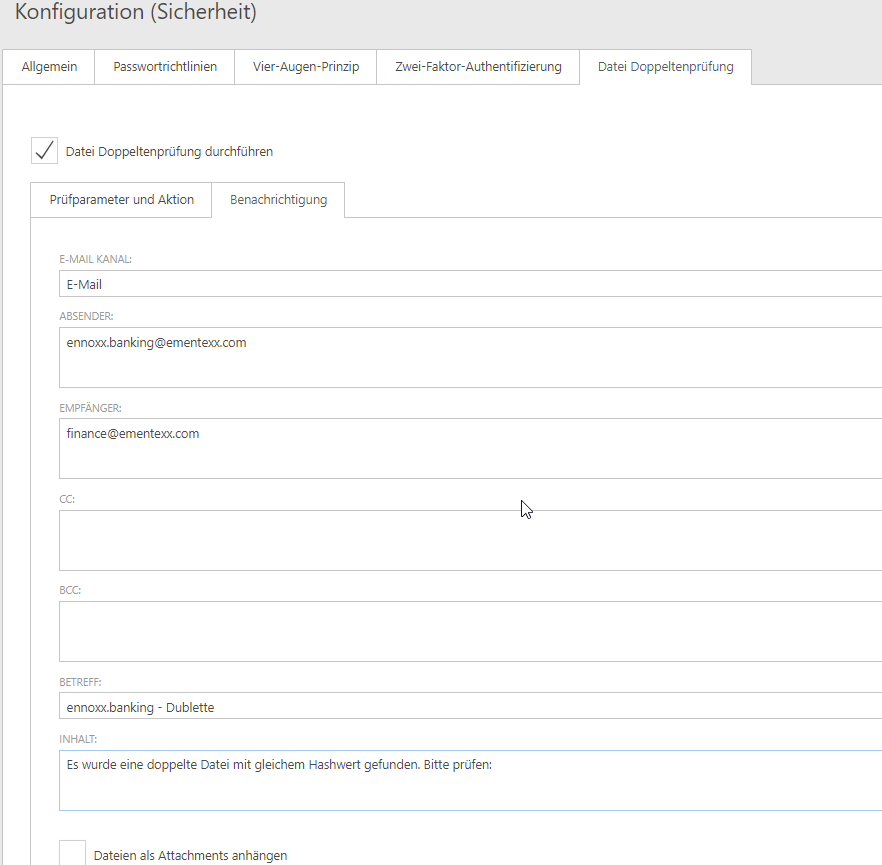
The specification of an e-mail channel under the "Notification" tab is optional. Only if this has been specified, an e-mail with the corresponding settings and contents will be sent.
NOTE: With the help of a new internal task "Calculation file hash values" the hash values are recalculated for all relevant jobs (according to the stored settings). This task is always performed automatically when the test parameters are changed.
