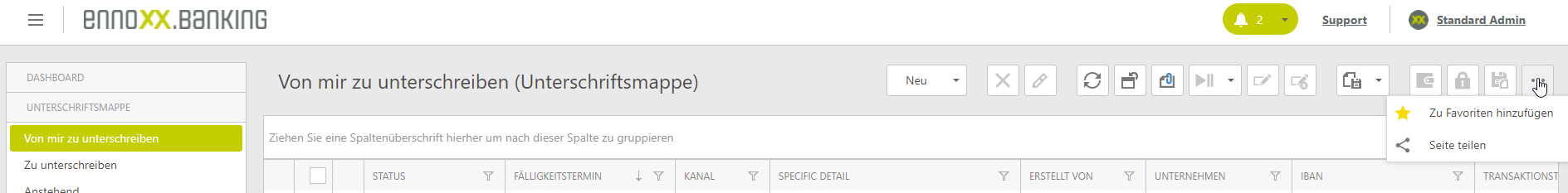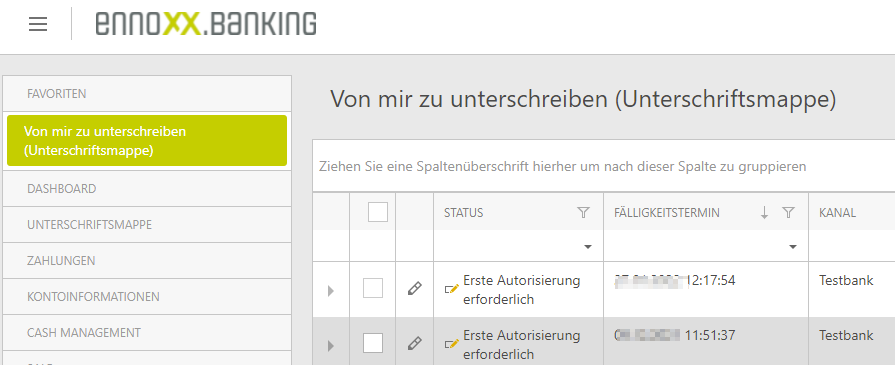As of version 2.1.1.670, the "Signature Folder" is available to users in ennoxx.banking. In this new navigation group, one can quickly and clearly find all current payment runs (EBICS send orders). Archived orders can still be viewed in the "Research" area.
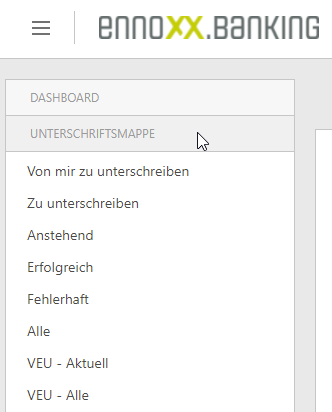
The following views are available by default in the signature folder:
- "Signable by me" - All jobs that can be signed by the current user
- "Signable" - All incompletely signed jobs which still require one or more signatures
- "Pending" - All jobs that have been signed but not yet fully processed (e.g. "Waiting for execution" or "On hold")
- "Successful" - All jobs that have been completely processed successfully
- "Failed" - Display of all error or canceled jobs
- "All" - Display of all jobs independent of their status
If the VEU is used to process electronic payments, the following additional views can be displayed in the signature folder:
- "VEU - Current" - Display of the latest today's successful HVZ of all banks (channels) of the current user. If today's most recent job is not in the "Successful" status, no job will be displayed for this channel
- "VEU -All" - Displays all VEU jobs (HVD, HVE, HVS, HVT, HVU, HVZ)
The views from the signature folder can also be set as favorites: