During the initialization of banks, the user, in the case of non-existing keys (EBICS key and/ or signature key), automatically arrives at the corresponding generation mask.
For the initial creation of keys, as well as for the creation of additional keys for the logged in user (e.g. after loss of the currently valid signature or EBICS password), the menu item "SYSTEM - MY DETAILS" under the tab "EBICS KEY" can also be used via the button "Key Administration (3)".
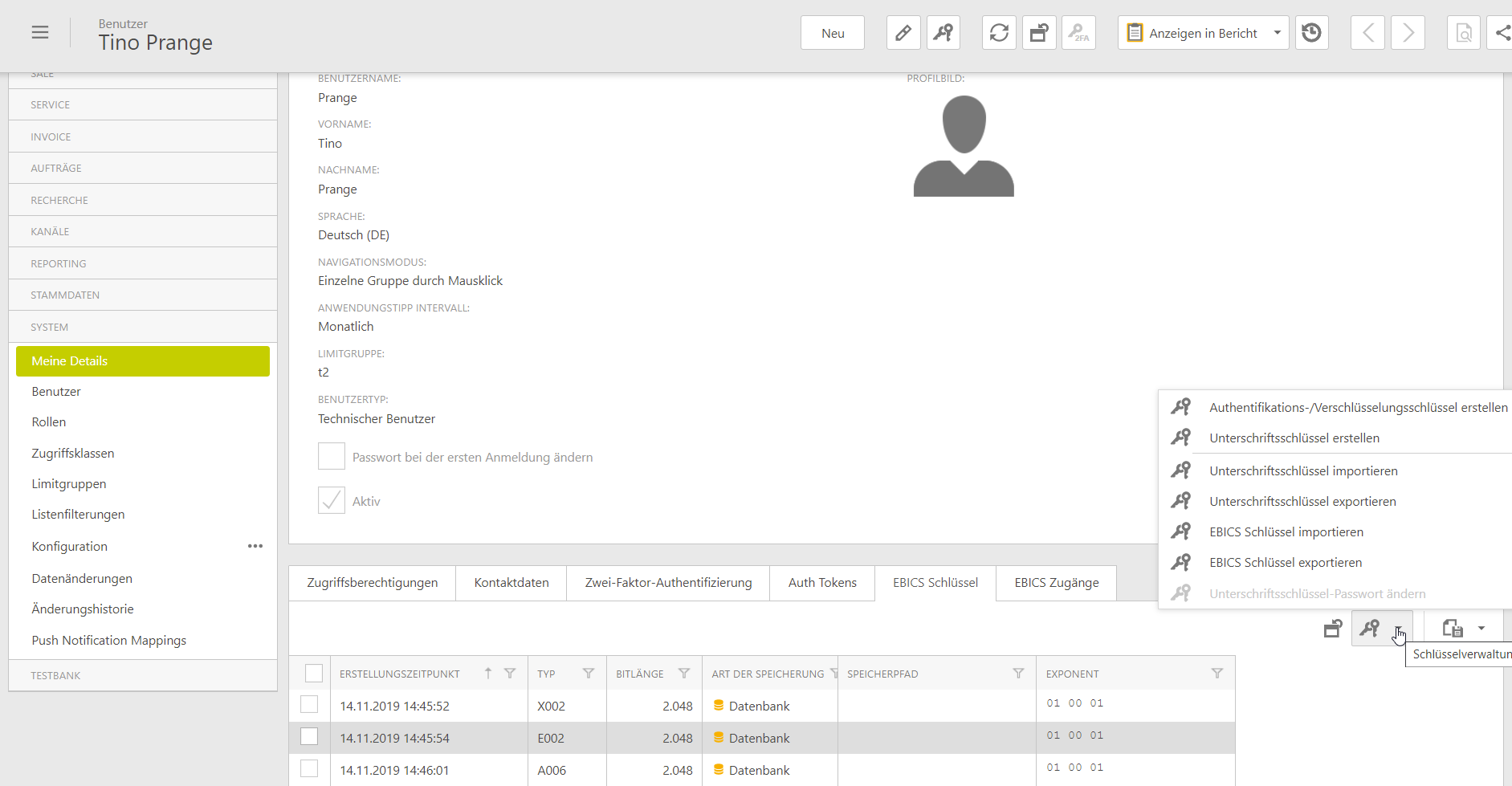
In the key management, one can choose whether new EBICS keys (authentication/encryption keys), or new signature keys (A006) are to be created.
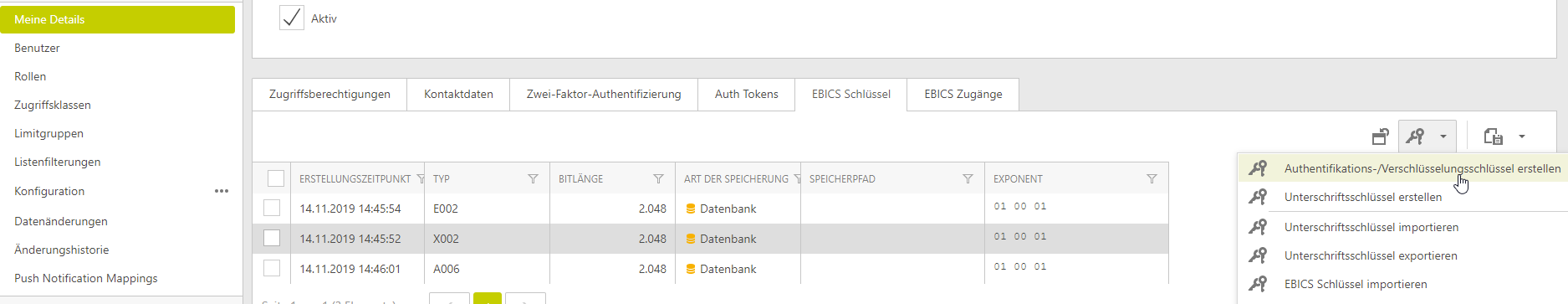
The new E002 and X002 keys must be protected by a personal password.

Subsequently, the keys can be found in the user's keystore (EBICS key).
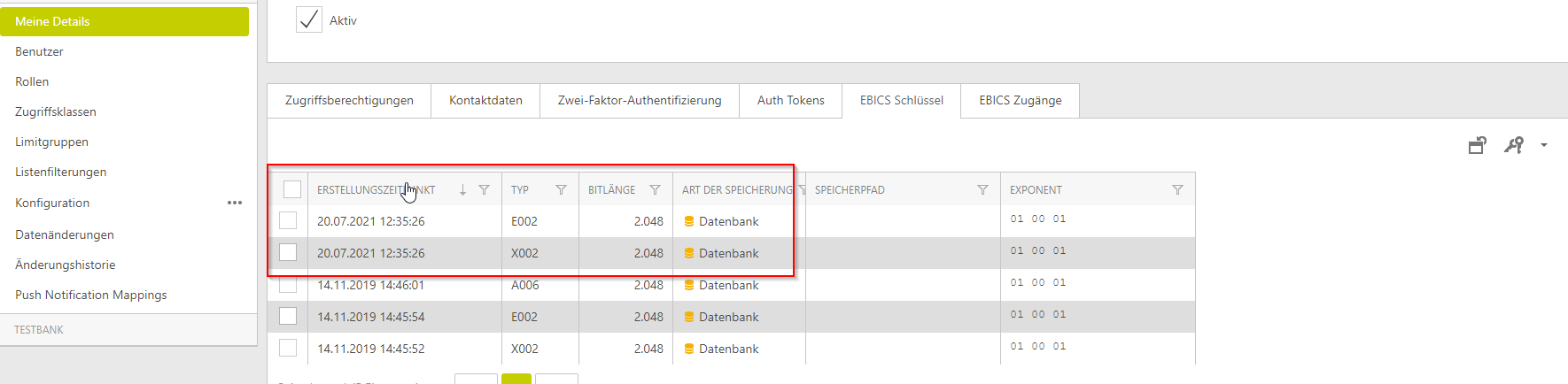
NOTE: For user initializations at banks, ennoxx.banking always uses the latest keys.
