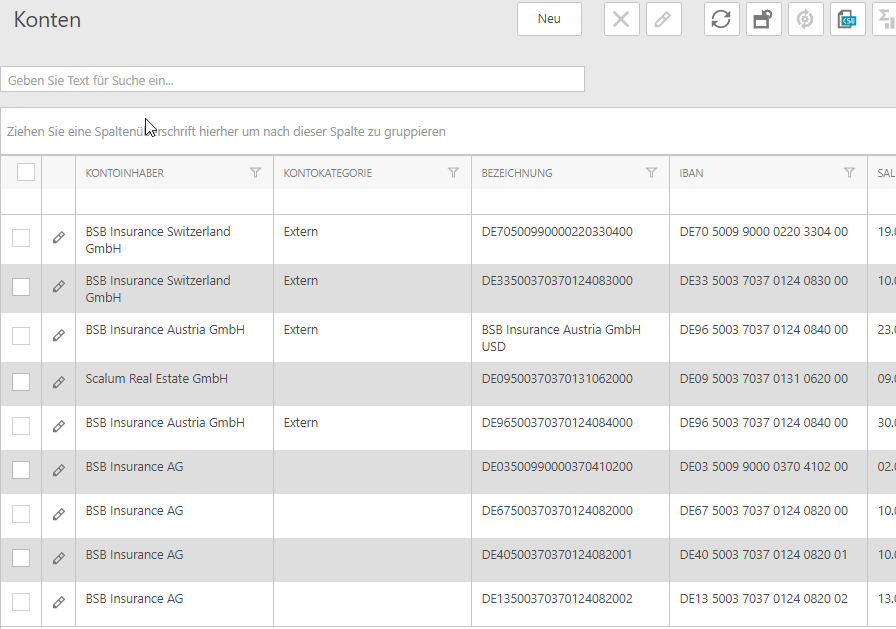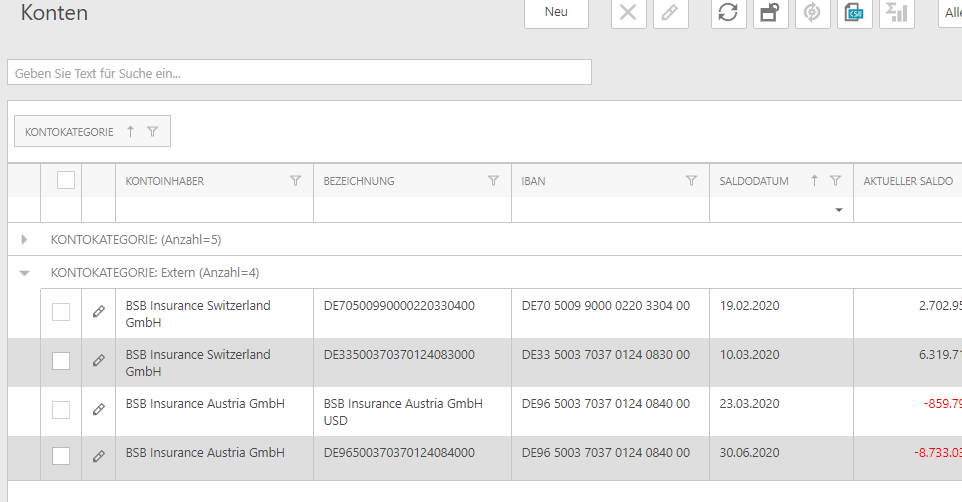The properties of ordering party accounts administered in ennoxx.banking have so far mostly been described in more detail only via the account type. Now, each account can also be assigned an account category. This results in new possibilities for searching, filtering, sorting and grouping. The field is available in all necessary areas in the ListView as well as in the GridLookUp.
The account categories are administered under the menu item " MASTER DATA - ACCOUNT CATEGORIES".
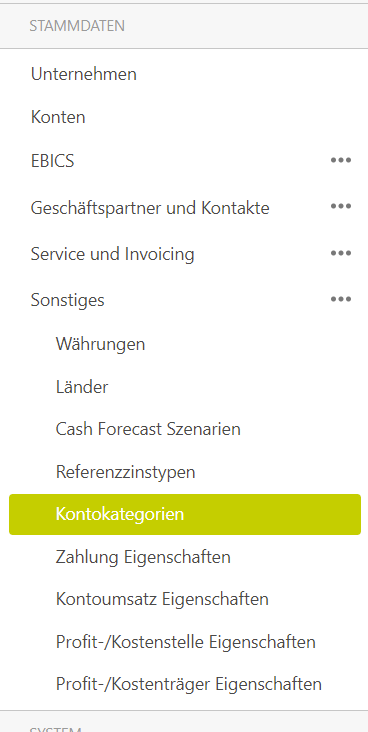
Here, using the "NEW" button, categories can be created or existing categories can be changed in edit mode.
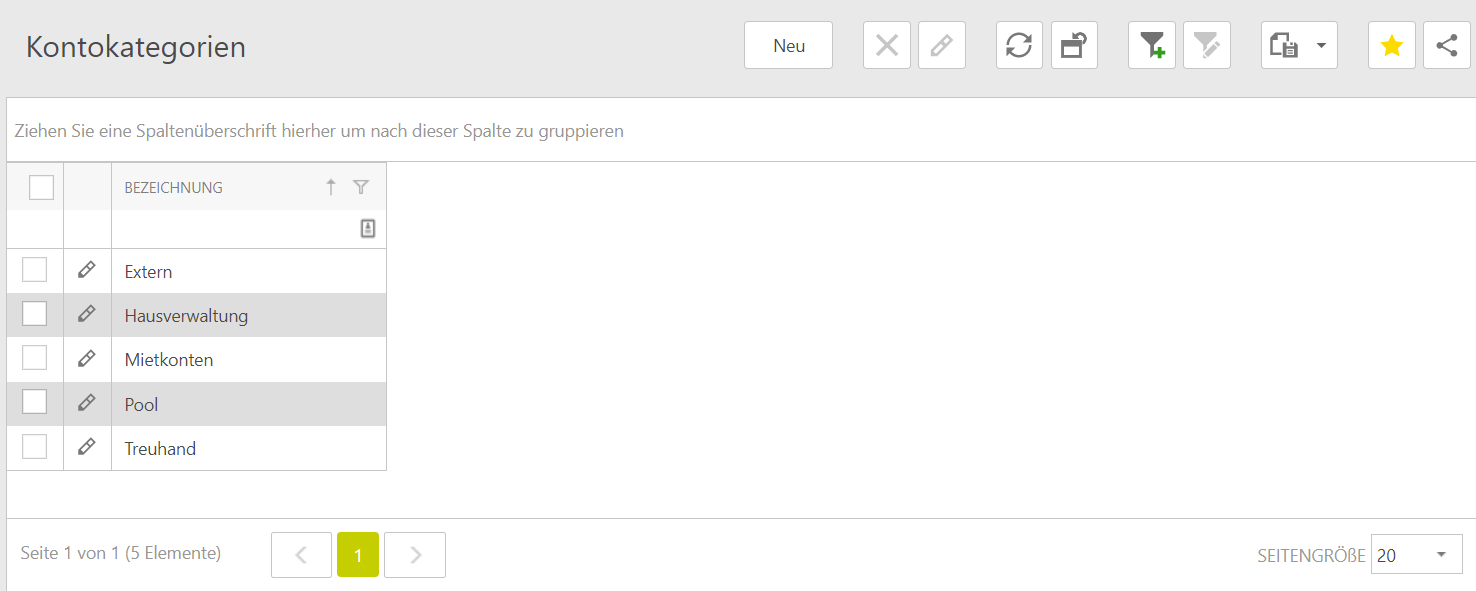
Defined account categories can then be assigned to the respective account under the menu item " MASTER DATA - ACCOUNTS (1)". In edit mode, select the category under the "ADDITIONAL DATA (2)" tab (4). If necessary, a new category can also be created directly here (3).
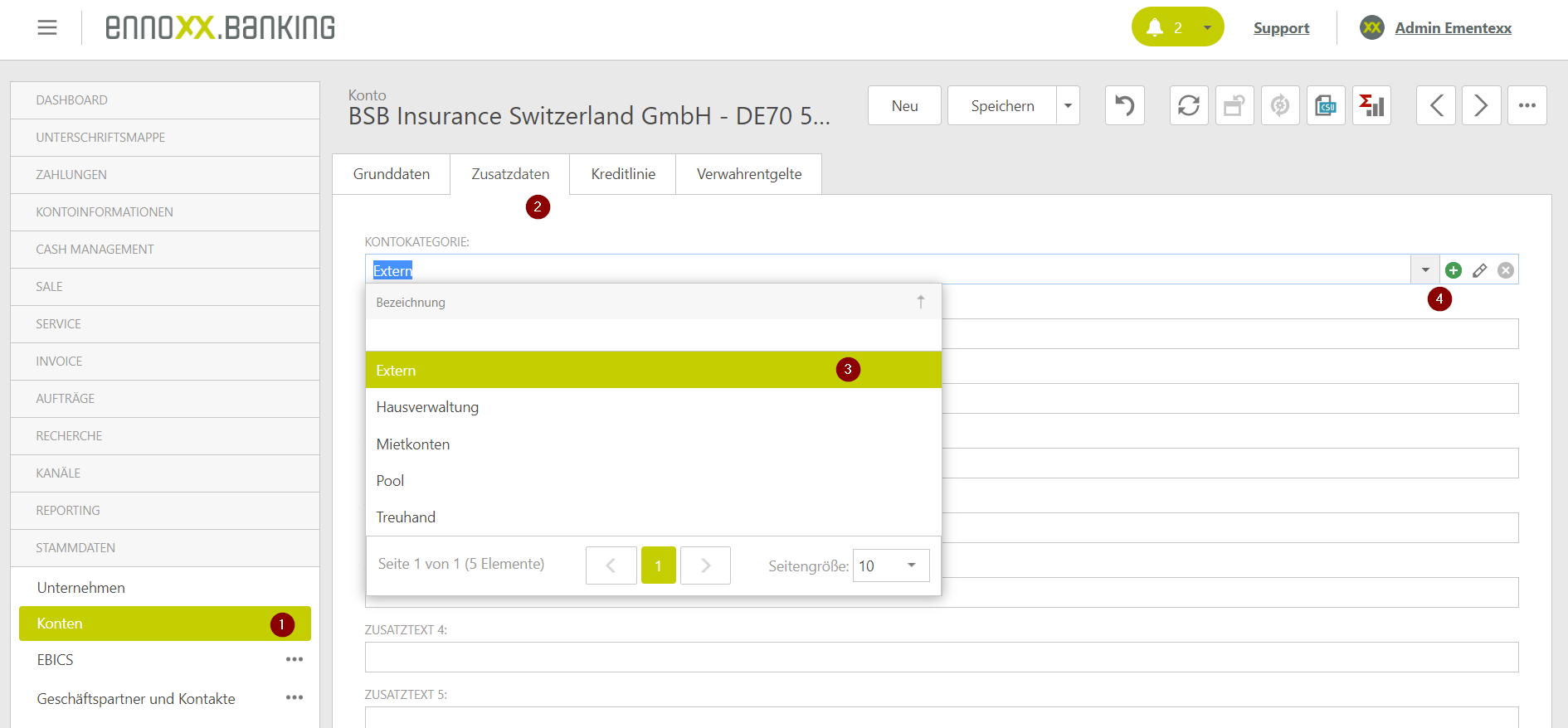
Example of grouping by account categories: