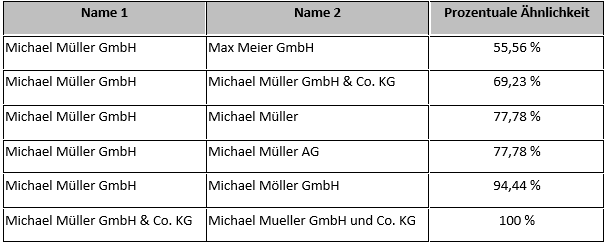From ennoxx.banking version 2.0.1 onwards, it is possible to compare payments (preferably from previous systems) with the master data (ordering party and recipient) contained in the system. This ensures that payments can only be sent from or to verified (stored) account data.
Configuration
The matching can optionally be set under "SYSTEM - Configuration (Security) - Common". To activate this option, check the "Activate payment partner comparison at signature process" checkbox.
In addition, it is necessary to specify the percentage of accuracy required from the payment partner name.
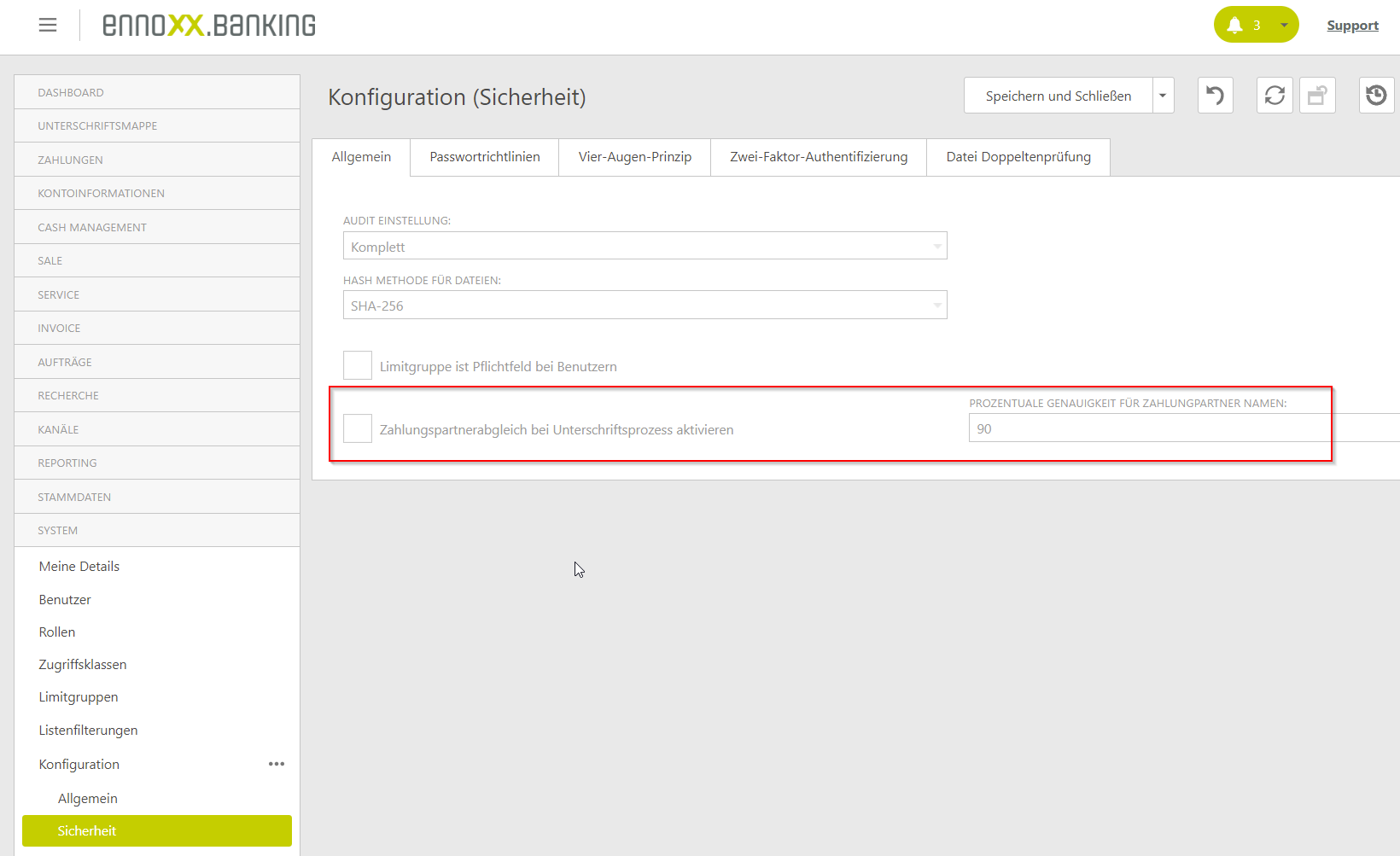
In addition, you should prevent unknown payment partners from being saved automatically by selecting the "Disable storage of new payment partners from payments" checkbox under "SYSTEM - Configuration (Payments) - Common".
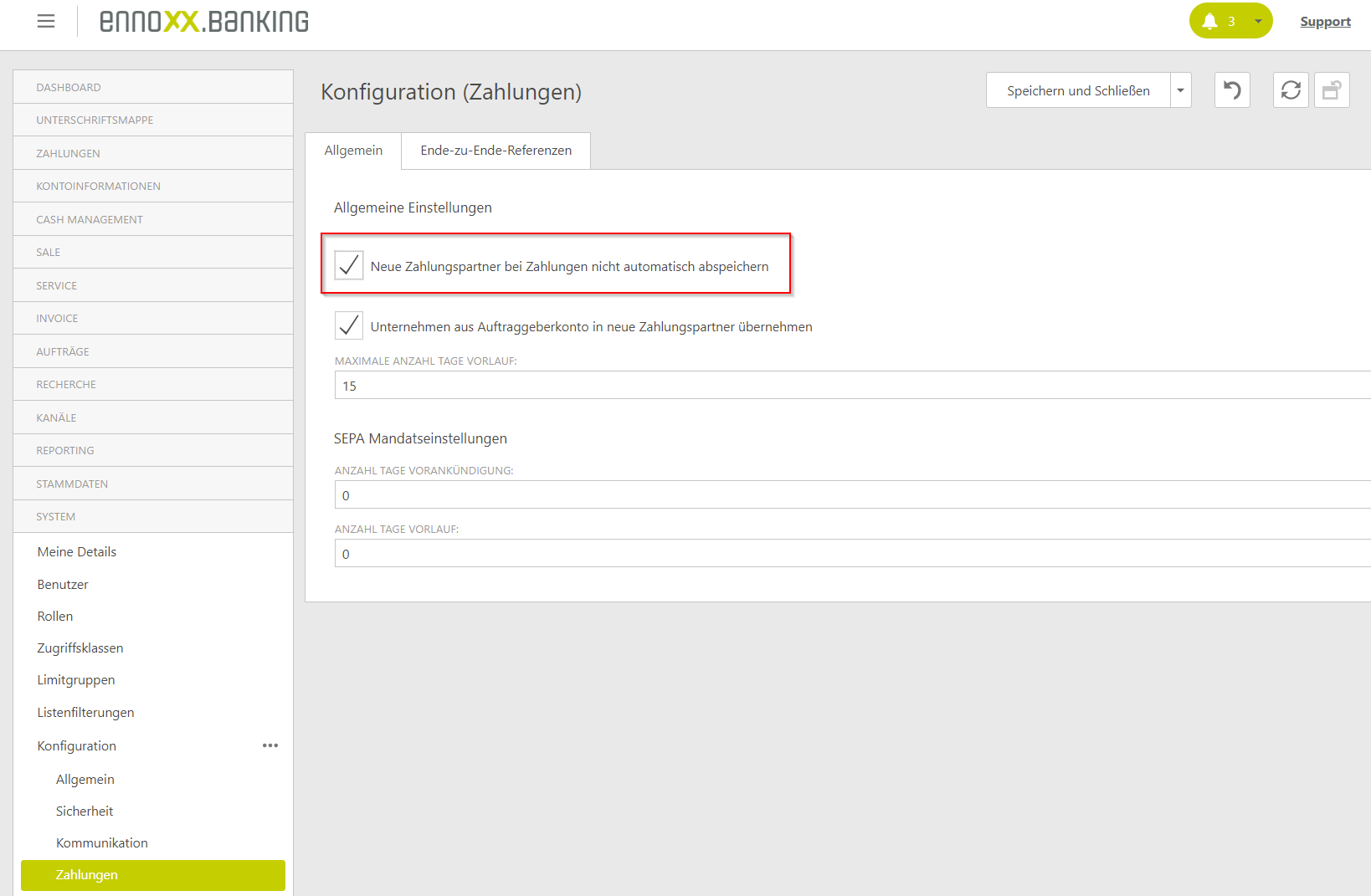
Practical example
In the payment partners, the "Bosse GmbH" and the "Bosse gGmbH" are listed.

In the posted payment file, for example, there is also a payment to "Bosse GmbH & Co. KG i.G."
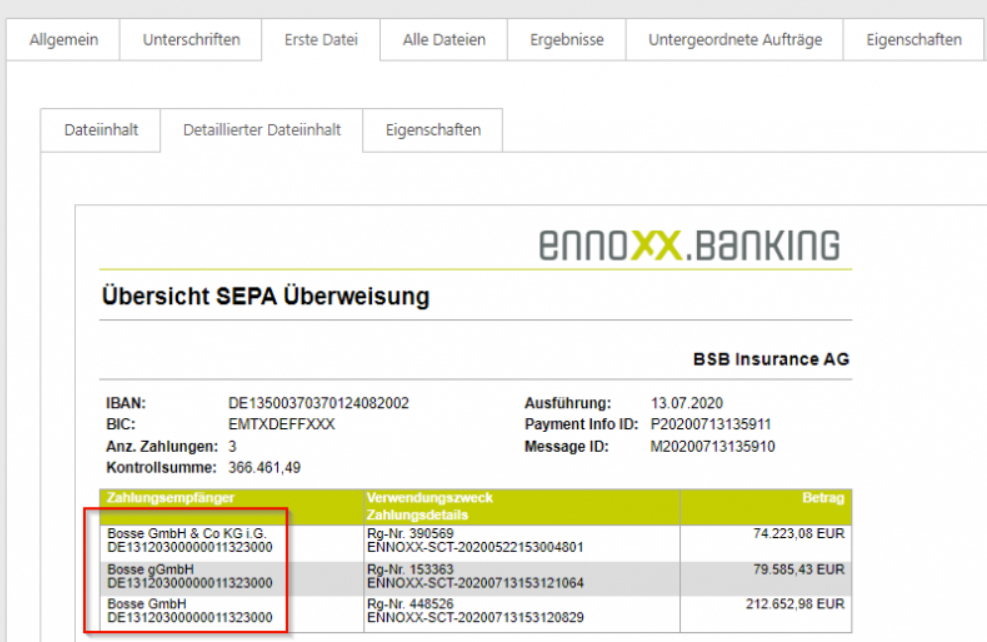
The signing of the payment file is denied in this case.
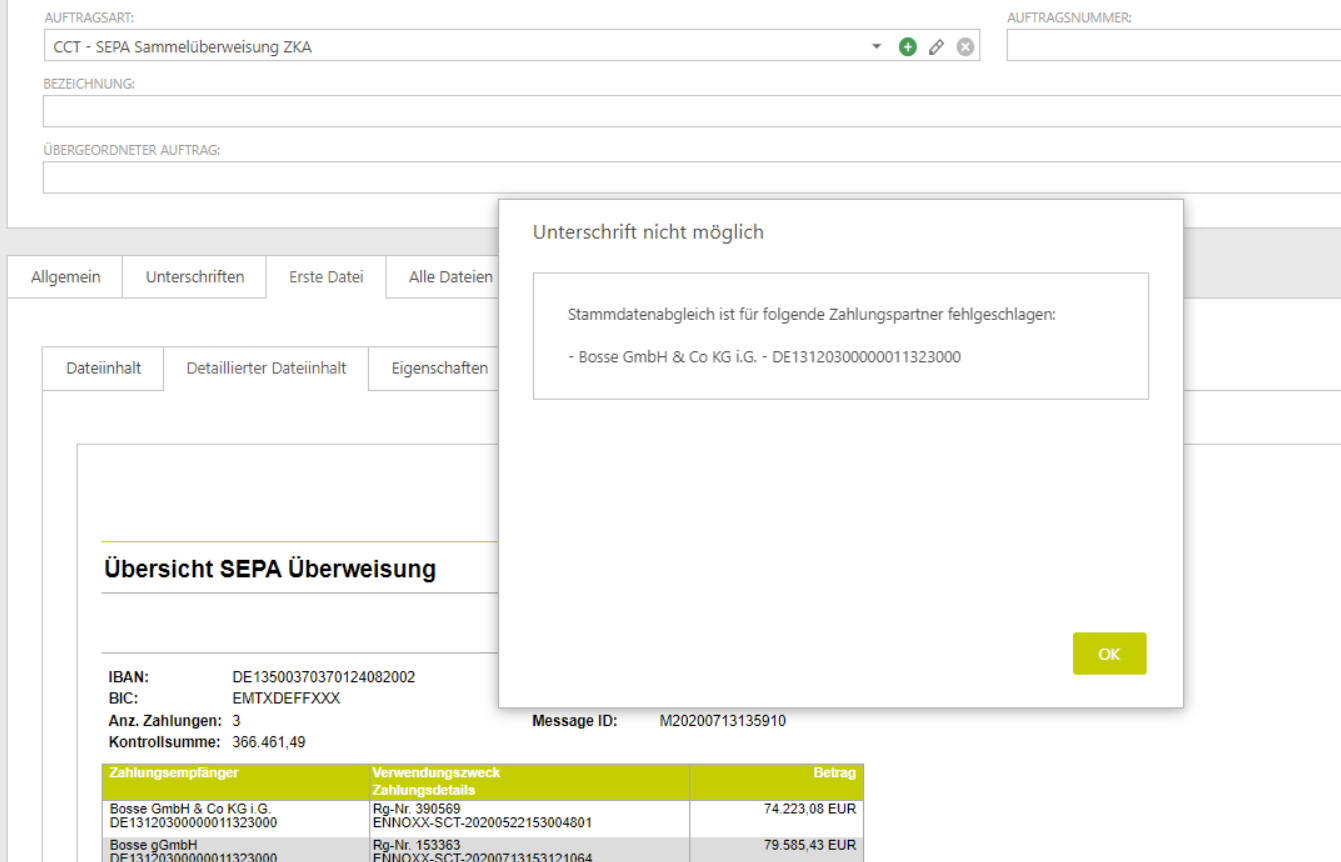
Technical information
The comparison is done as follows:
- Search for the IBAN (if specified in payment file)
- If there is no IBAN, then search for account number + BLZ/BIC
- If at least one account was found in step 1 or 2, an error-tolerant name match is performed:
- Prepare strings for comparison: Remove all spaces, convert text to uppercase, replace special characters ÄÖÜ with "AE" "OE" "UE", & and + replace with "AND", replace ß with "SS"
- Apply Levenshtein algorithm (https://en.wikipedia.org/wiki/Levenshtein_distance)
- Percentage deviation based on the number of characters of the longer string
Examples regarding the percentage similarity: