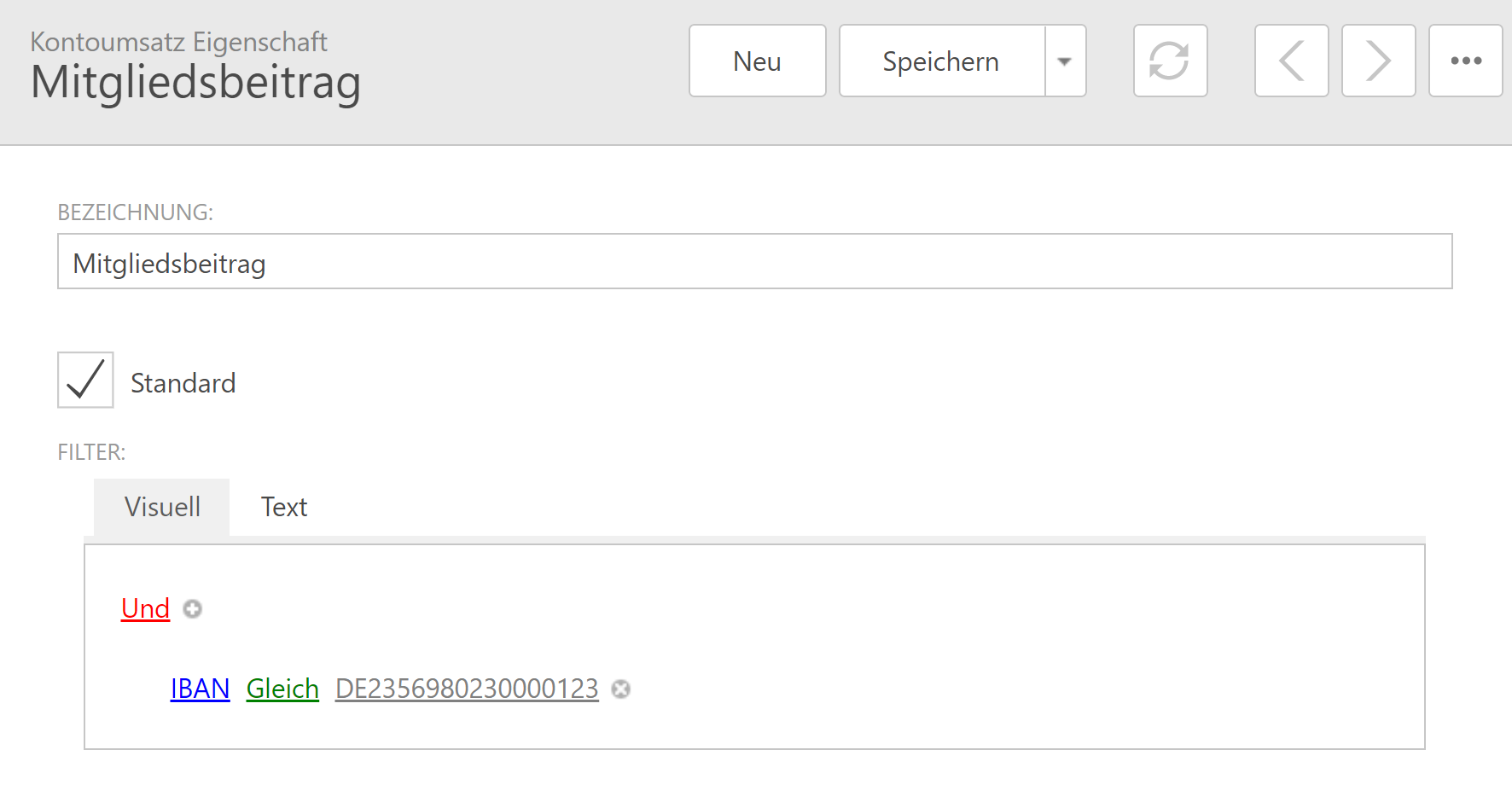For account transactions, freely defined properties can be created and assigned, for example, to subdivide transactions into categories.
In the Other section of the master data, "Account transaction properties" can be managed.
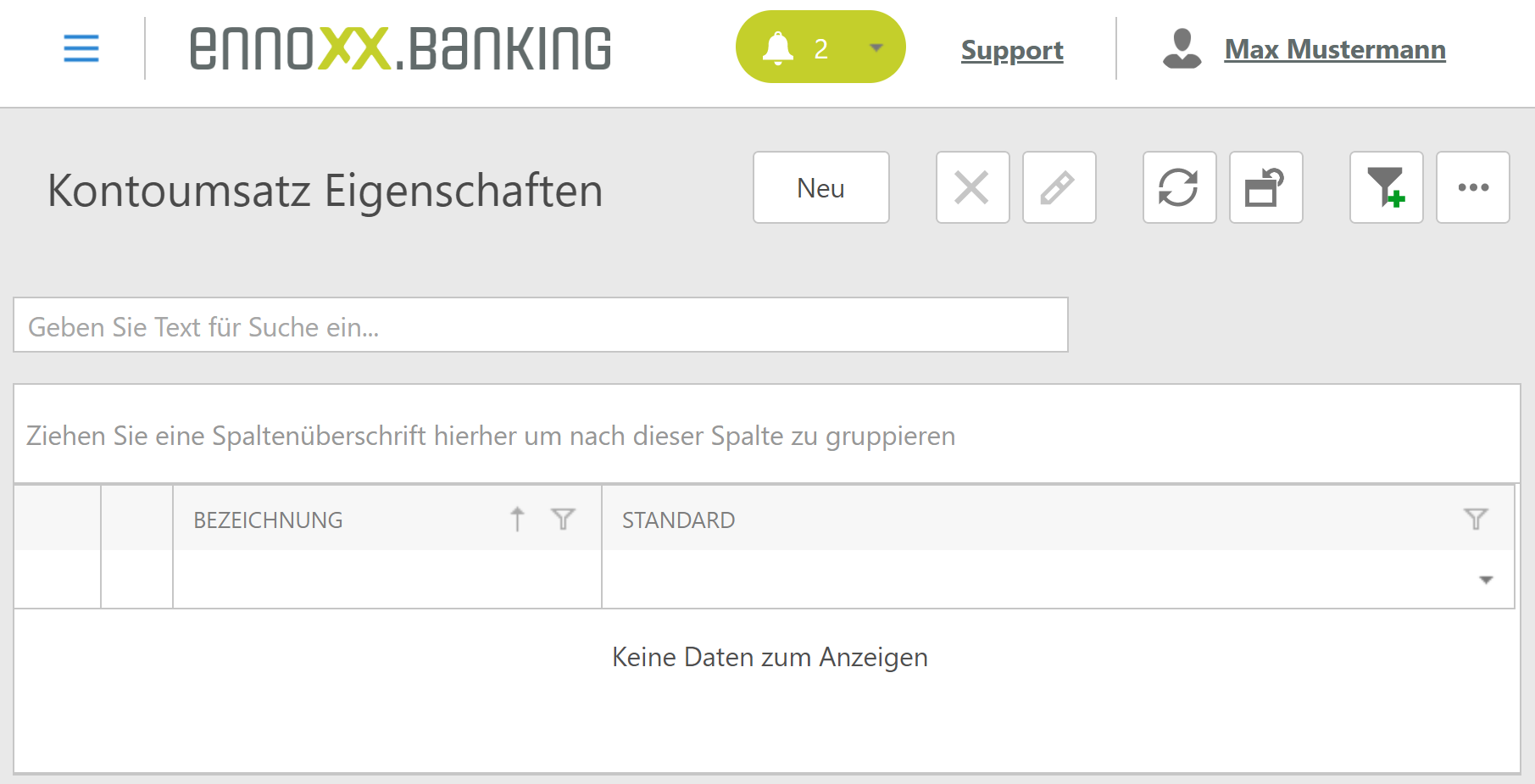
The "New" button is used to define and save a property.
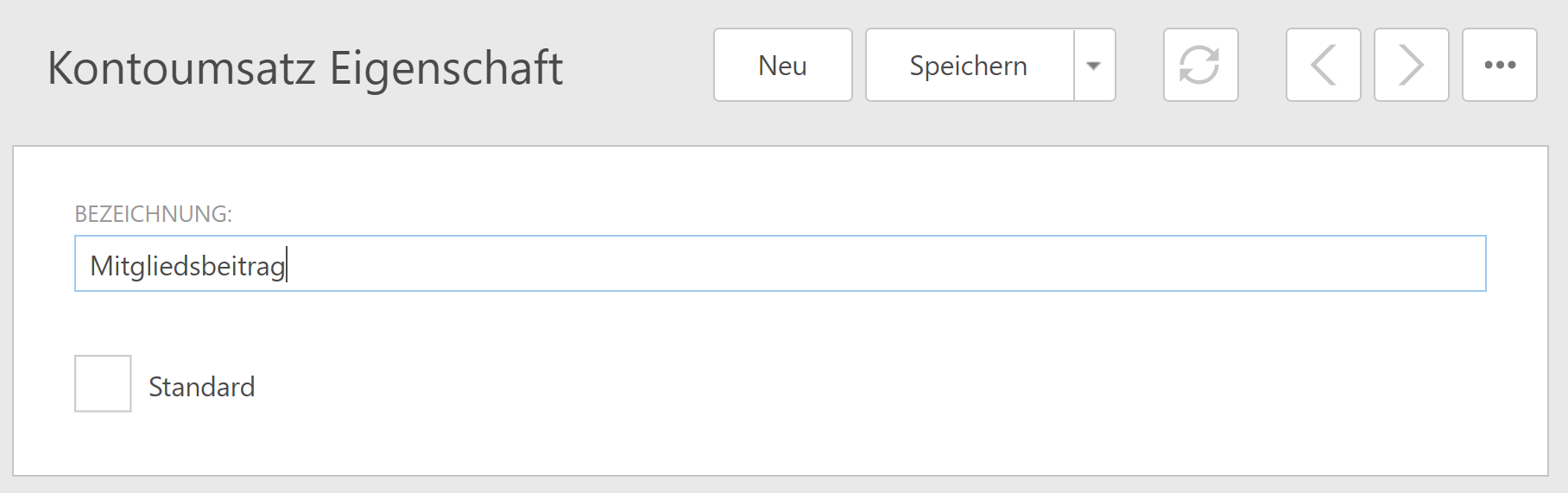
This property can then be manually assigned to any account transaction. (This assignment can also be done automatically after importing account information).
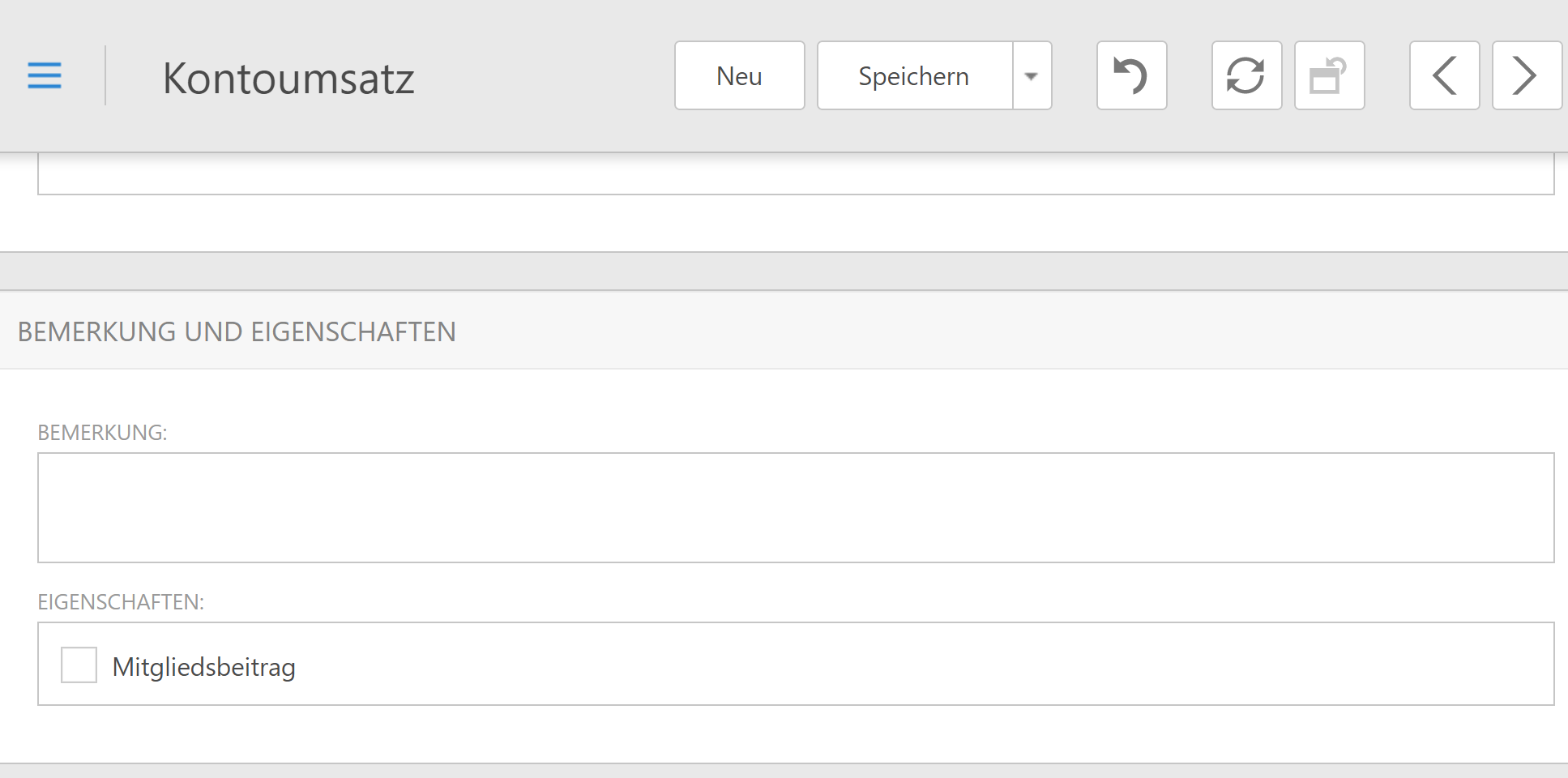
The automatic assignment of properties to an account transaction is set in the "Account transaction property" with the check mark "Default" and can optionally be done by defining a filtering.
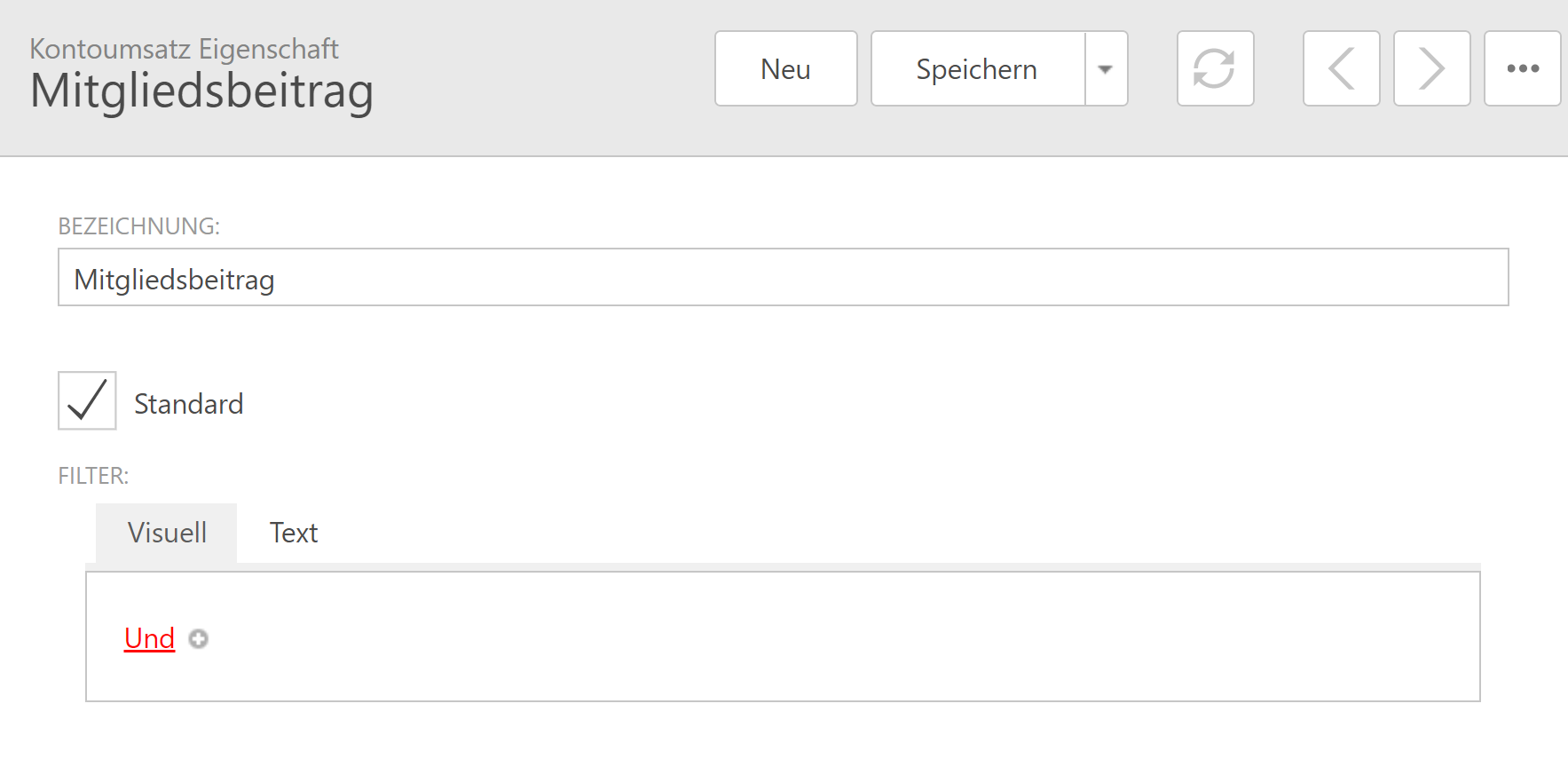
For example, all account transactions for a specific account can automatically receive the selected property if its IBAN was stored in the filtering of the account transaction property. Alternatively, further filtering (e.g. by amount or purpose) is also possible at this point.