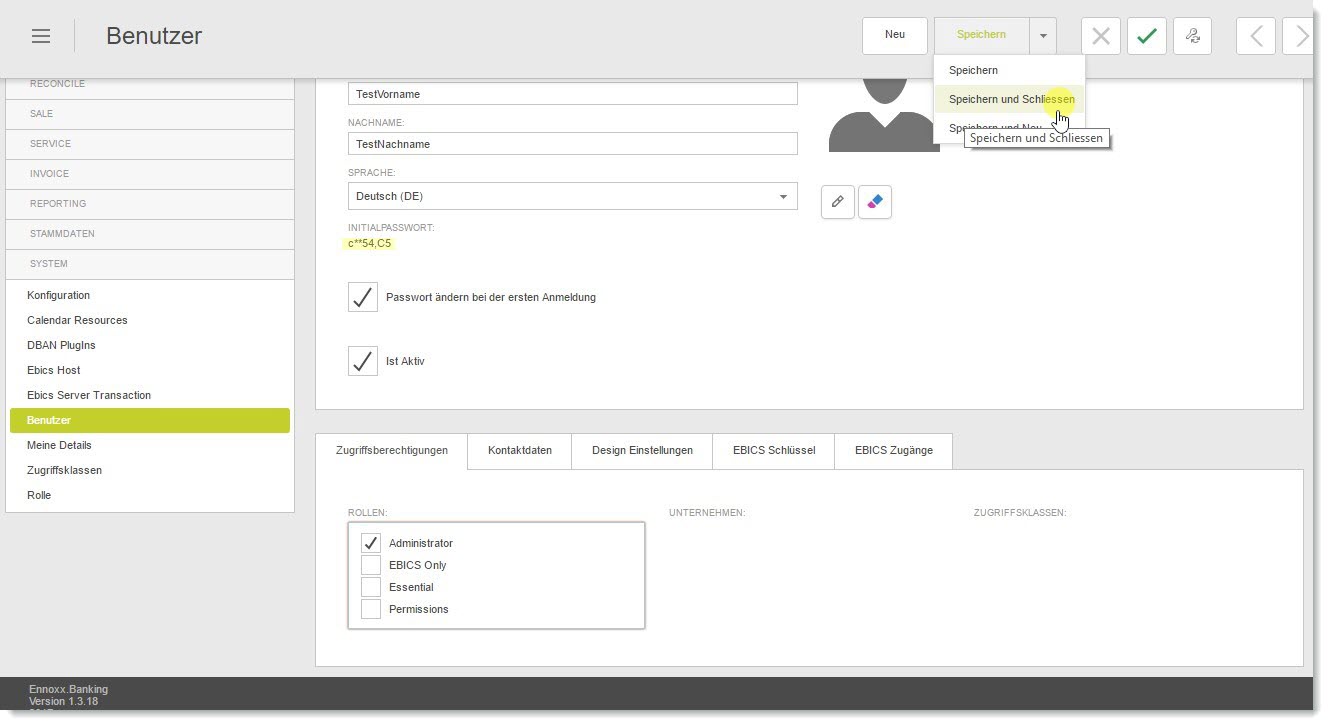Login and create a new user
In the menu under System click on (1) User and create a new user via the button (2).
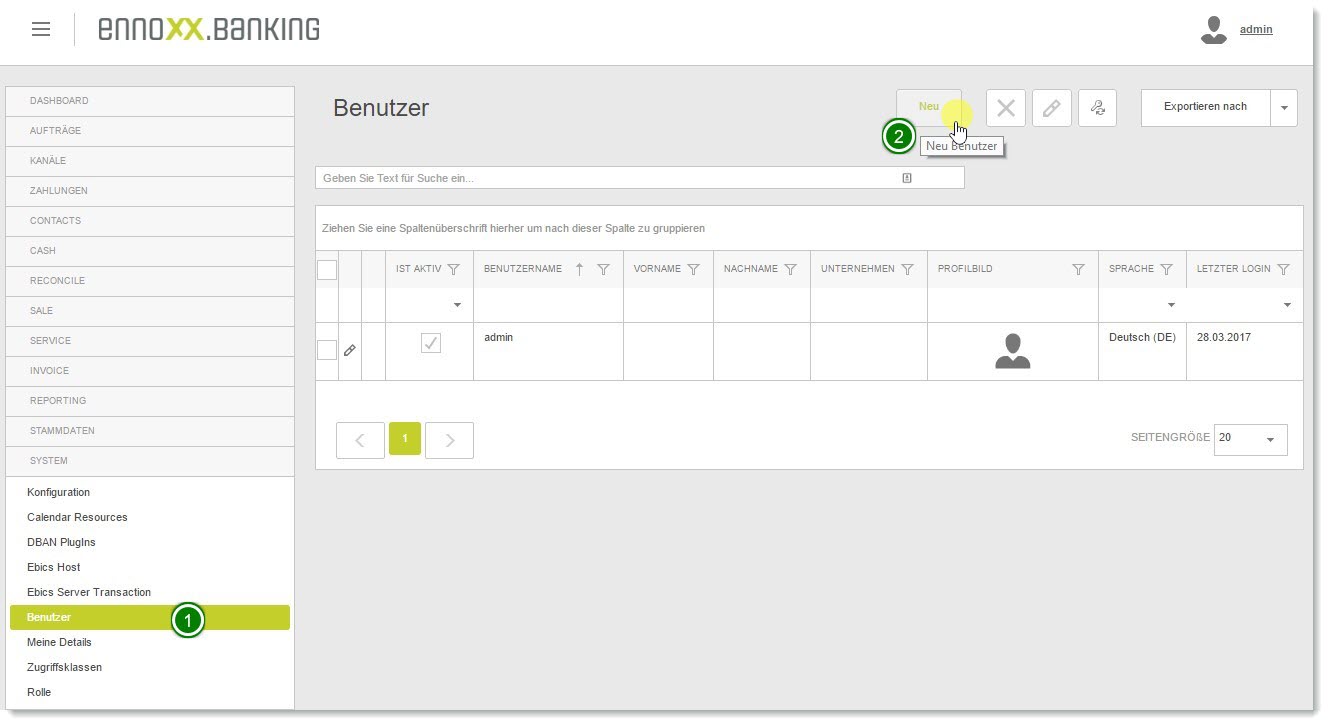
User data
(1) Enter user name, first name, last name and assign a (2) role.
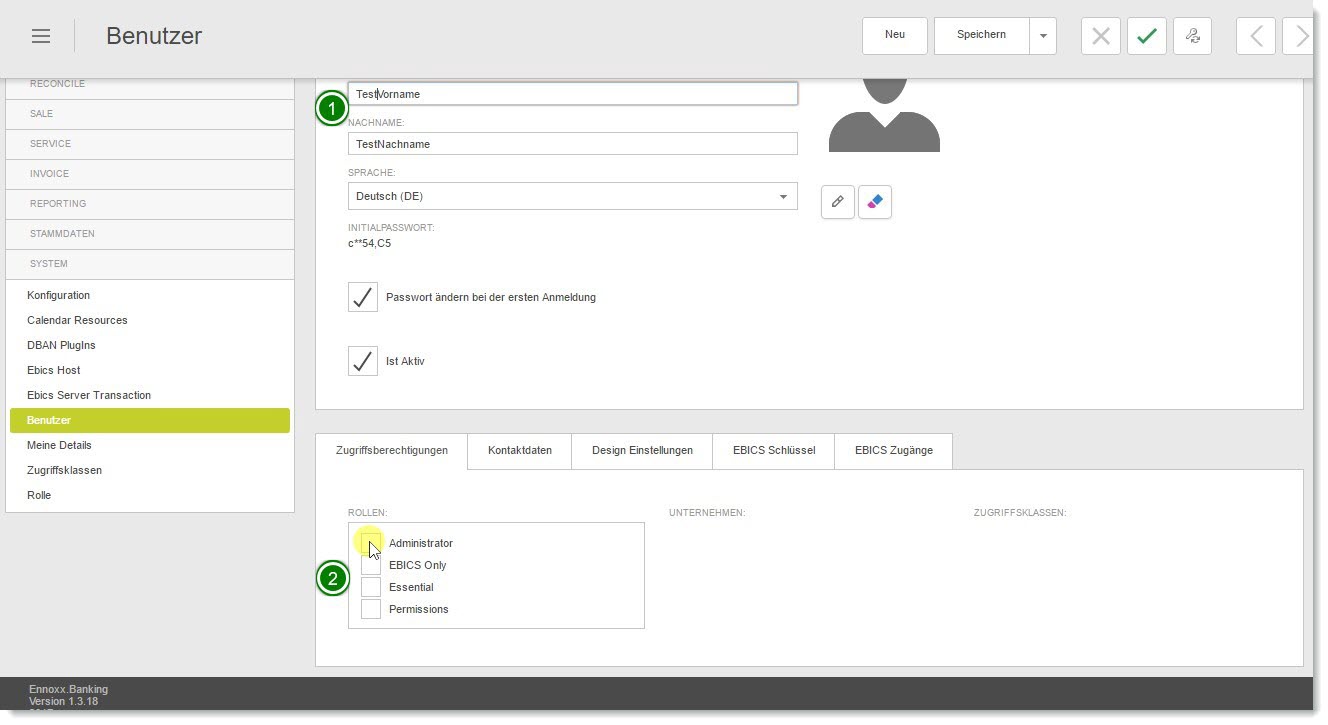
Each user must be assigned a role under the "Access permissions" tab.
| Field name | Mandatory field | Data format | Length | Description and specialties |
|---|---|---|---|---|
| Usernames |   |
Alphanumeric | 100 | User login, usually you can use the mail address of the user here |
| First name |
|
Alphanumeric | 100 | First name of the user |
| Last name |   |
Alphanumeric | 100 | User's last name |
| Initial password | Alphanumeric | 100 | Is only used and visible when the user is newly created or the user has been reset; see also Password Policy | |
| Change password on first login | Logical | Link to initial login / password policy | ||
| Is Active | ... | |||
| Roll |  |
List of roles (→ link to roles) |
N/A | At least one role must be assigned to each user; the roles Essential and Permissions will be added automatically |
| Company | ... | Link to access permissions, multi-client capability, etc. | ||
| Access classes | ... | Link to access permissions, multi-client capability, etc. |
Save user
After all data has been entered, the user will be created by clicking the "Save" button. It is advisable to open the drop-down menu and, if necessary, create one more user under "Save and New".
Before saving the "INITIALPASSWORD" it is essential to keep it, because it is used for the first login of the user. When the newly created user logs in for the first time, a new password must be set.